Totalview 2020 SP2 Release Notes¶
We are proud to announce Totalview 2020 SP2. It is packed with exciting new features that we cannot wait to share with you.
-
To see a more comprehensive list of added features, modifications and fixes, please view the change log.
1. Teams Integration For Smart Clients¶
Since accurate availability information is more important than ever, we greatly enhanced the contact capabilities in Totalview Smart Clients to include Microsoft Teams functionalities, such as Teams presence and Teams client integration.
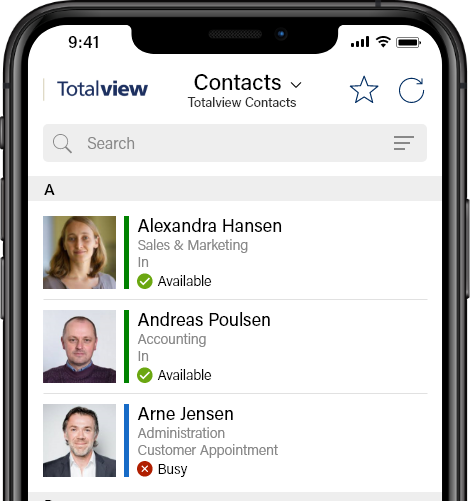
See Teams Presence For Contacts
Always know if your colleagues are available on Teams, by seeing their presence information directly in the contact list.
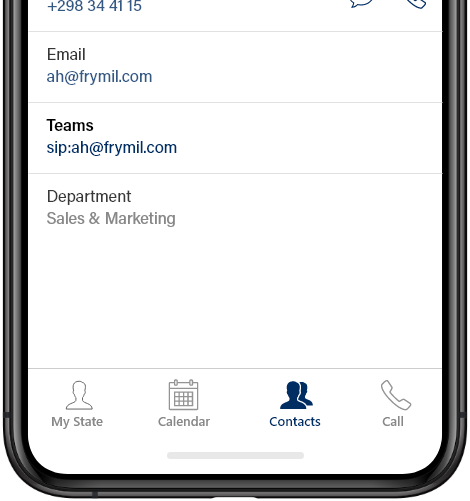
Start Teams Client From Contacts
You can now start the Microsoft Teams client directly, while viewing contact details of a colleague in the Totalview Smart Client.
2. Filter & Sort State List¶
To ensure that users are only presented with relevant information when using the Totalview Smart Client, it is now possible to customize the list of states in the My State view, including both visibility and order.
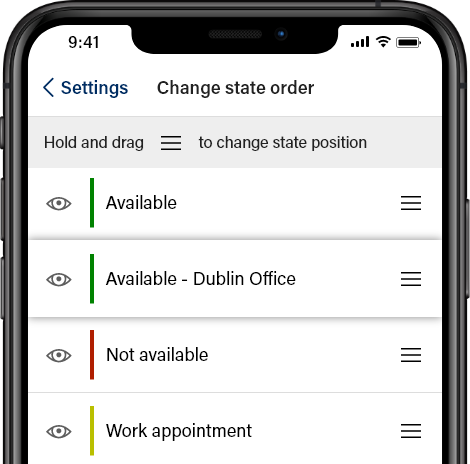
3. Support for Broadworks Version 24¶
Totalview is now officially compatible with the latest version (v24) of the popular PBX system Broadworks from Cisco. It supports all existing telephony features, such as net-based call control, queue management and call center functionalities.

4. Graph API Integration¶
In our effort to stay up to date with latest technologies, we are announcing a brand new integration with Graph API for Microsoft Office 365. This shift will have a major impact on both, overall application security, and performance improvements for calendar and mail synchronisation.

5. Phonetic Search For Desktop¶
For large organisations, with hundreds of employees, finding the right colleagues by name can be challenging. The release of Totalview introduces a new powerful way of searching. You can now find people easier using phonetic search, where phrases do not need to be matched exactly but are approximated.
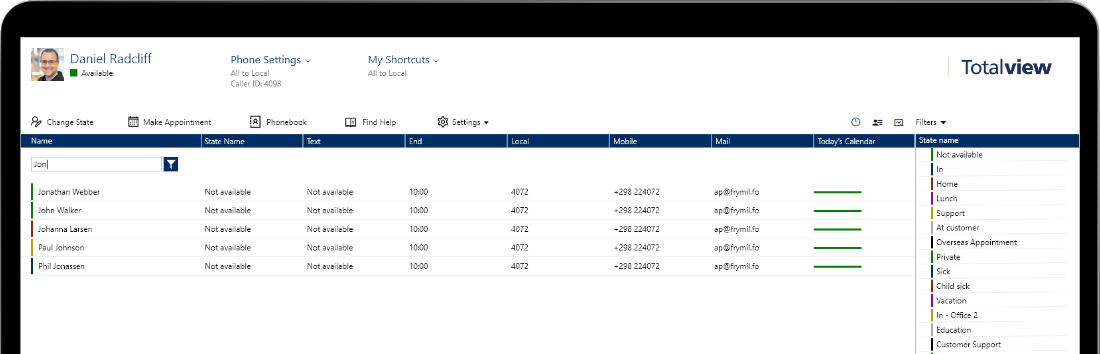
6. More Exciting Features¶
Icelandic language support
HR – Custom field values for multiple users
HR – Export upcoming events, items to return and qualifications to Excel
Better license support for Broadworks (Totalview now supports basic, standard and premium call center offerings)
3CX test tool and the Totalview3CX connector moved to .NET Core and now support 3CX version 16.0.6 and newer
Time client is now able to show total sums for time account of all loaded users
Totalview Time client now supports deletion of multiple time account regulations in one click
Optimized network access for iPhone
Show/hide user list in Switchboard
Shortcuts to Time and HR in Desktop Client
3Mobil phone presence
Sona.fo phone number lookup
Download Totalview 2020 SP2 now
To see a more comprehensive list of added features, modifications and fixes, please view the changelog.
