Totalview 2018 Release Notes¶
Totalview 2018 is here! This release features several exciting new functionalities that we want to share with you. Check out these highlights:
-
To see a more comprehensive list of added features, modifications and fixes, please view the change log.
1. Hiring made easy with HR Recruitment¶
We worked hard to make Totalview HR more powerful than ever. You can now manage your entire recruiment process digitally within the HR application. From start to finish, hiring will be a breeze, making you more efficient and better equipped to make the right decisions for your company.
Get started in seconds¶
Quickly create your vacancy, author a job description and publish the application form online to receive applications.
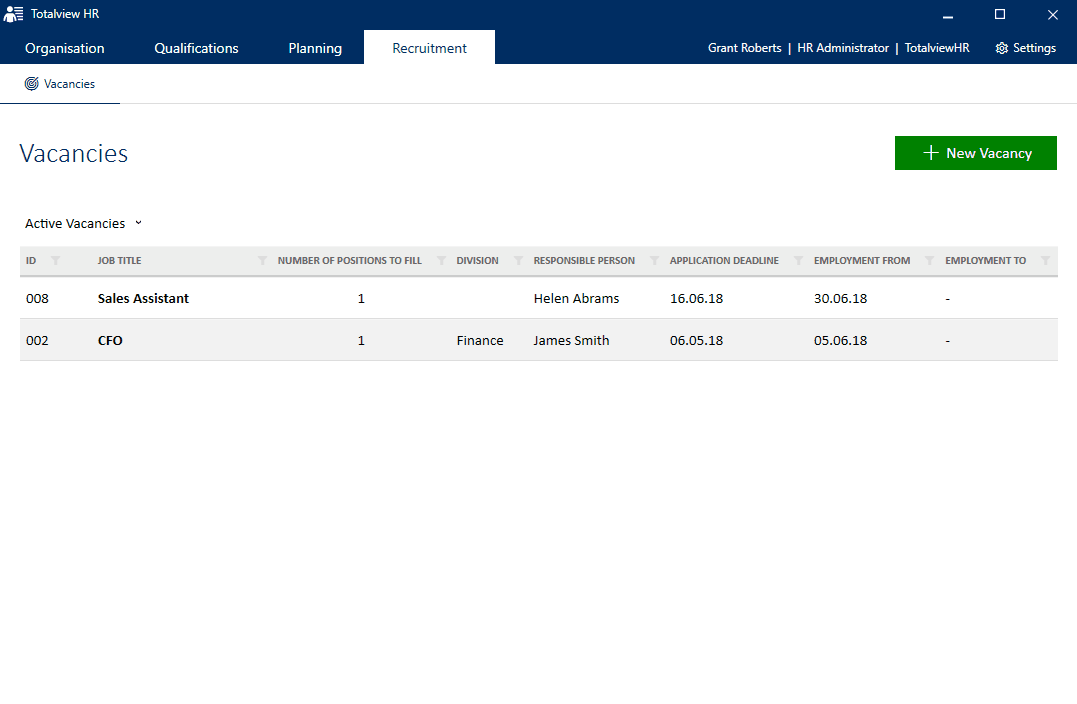
Easily manage the selection process¶
Find the most suitable applicants using smart matching, personal filtering and scheduling interview rounds.
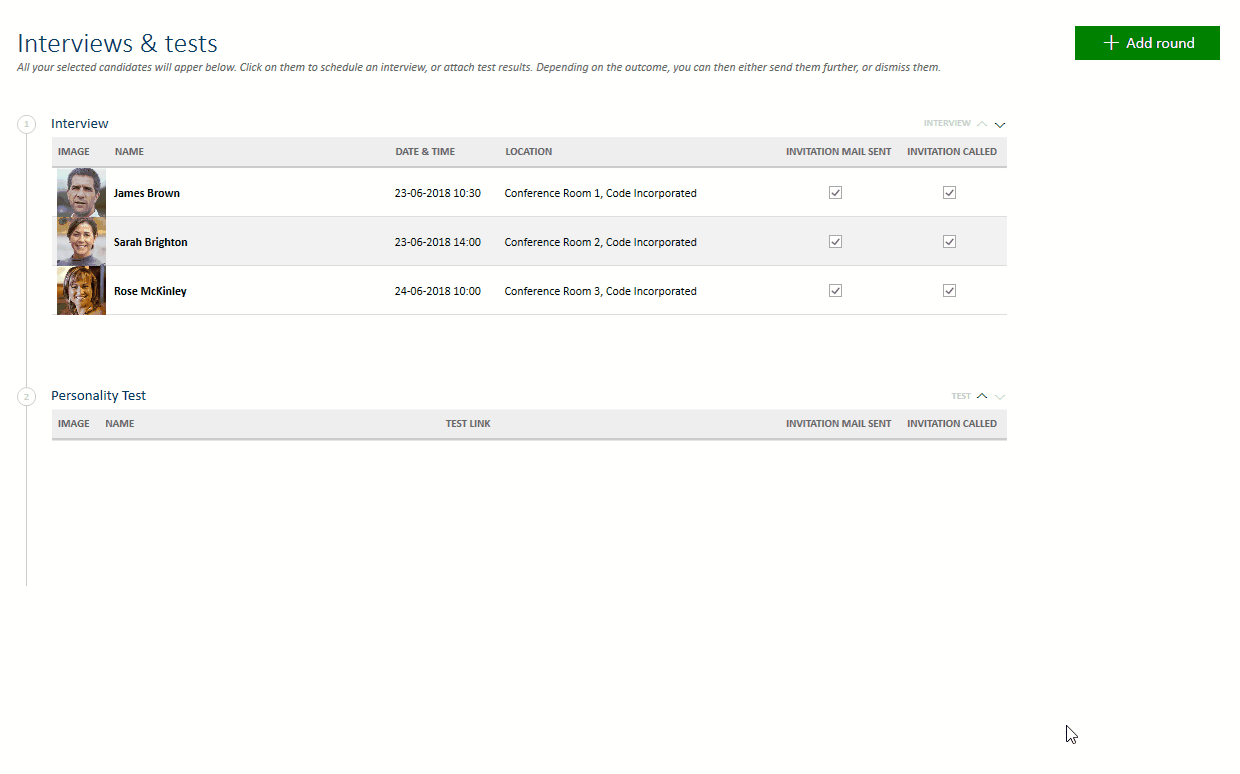
Onboarding with one click¶
Once a candidate has been selected and notified, you can activate him as an employee and trigger an onboarding checklist – all with one click.
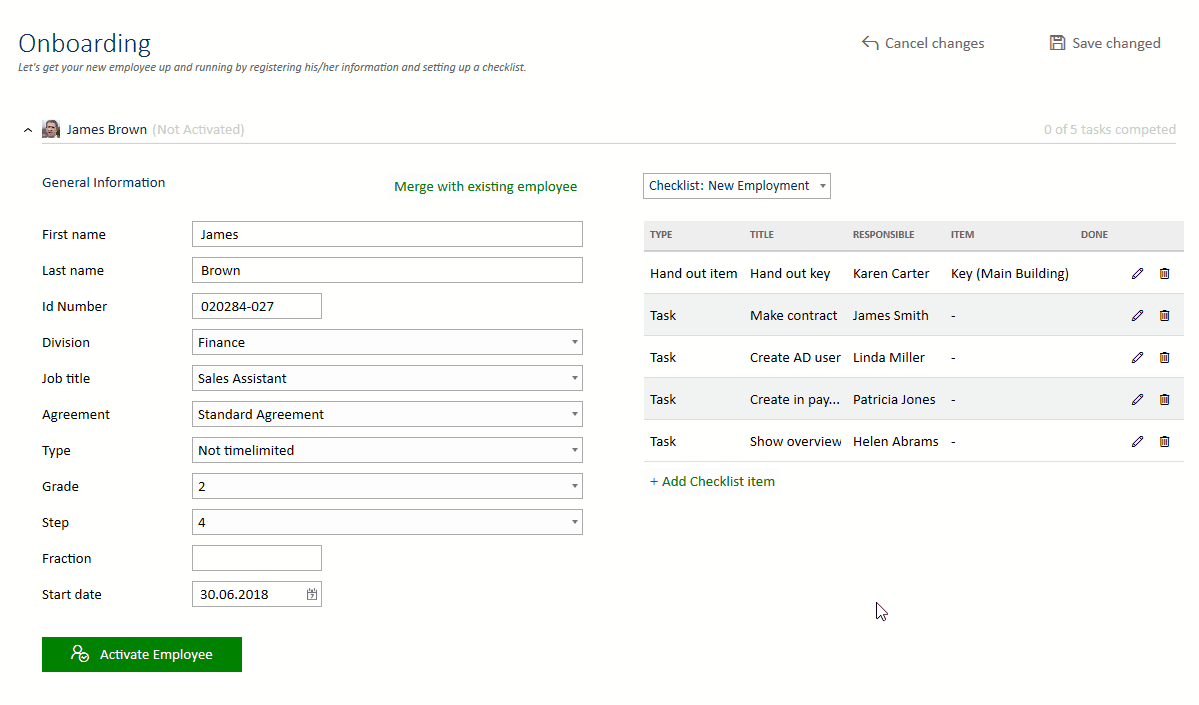
2. Call Groups for Mobile¶
The newest edition of our mobile clients now enables you to take your call group everywhere you go. Whether you want to manage current call groups or sign in automatically, all can be done directly in the Totalview application for iOS and Android, as well as the Doorway Client for Windows.
*Please note that call group functionalitites in Totalview are only available for customers using 3CX and Broadworks. Unify is not supported.
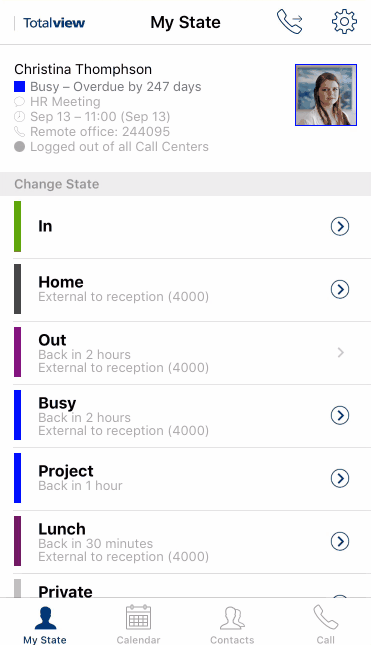
3. Get the most out of your reports data¶
You spoke, we listened. Based on your user feedback, we implemented several improvements to the Totalview Reports. Most notably is the Time Account Changes view, showing movements for time accounts over several days at once. Plus, you can now see timesheets for multiple users, and enjoy a faster application performance, to significantly accelerate your workflow.
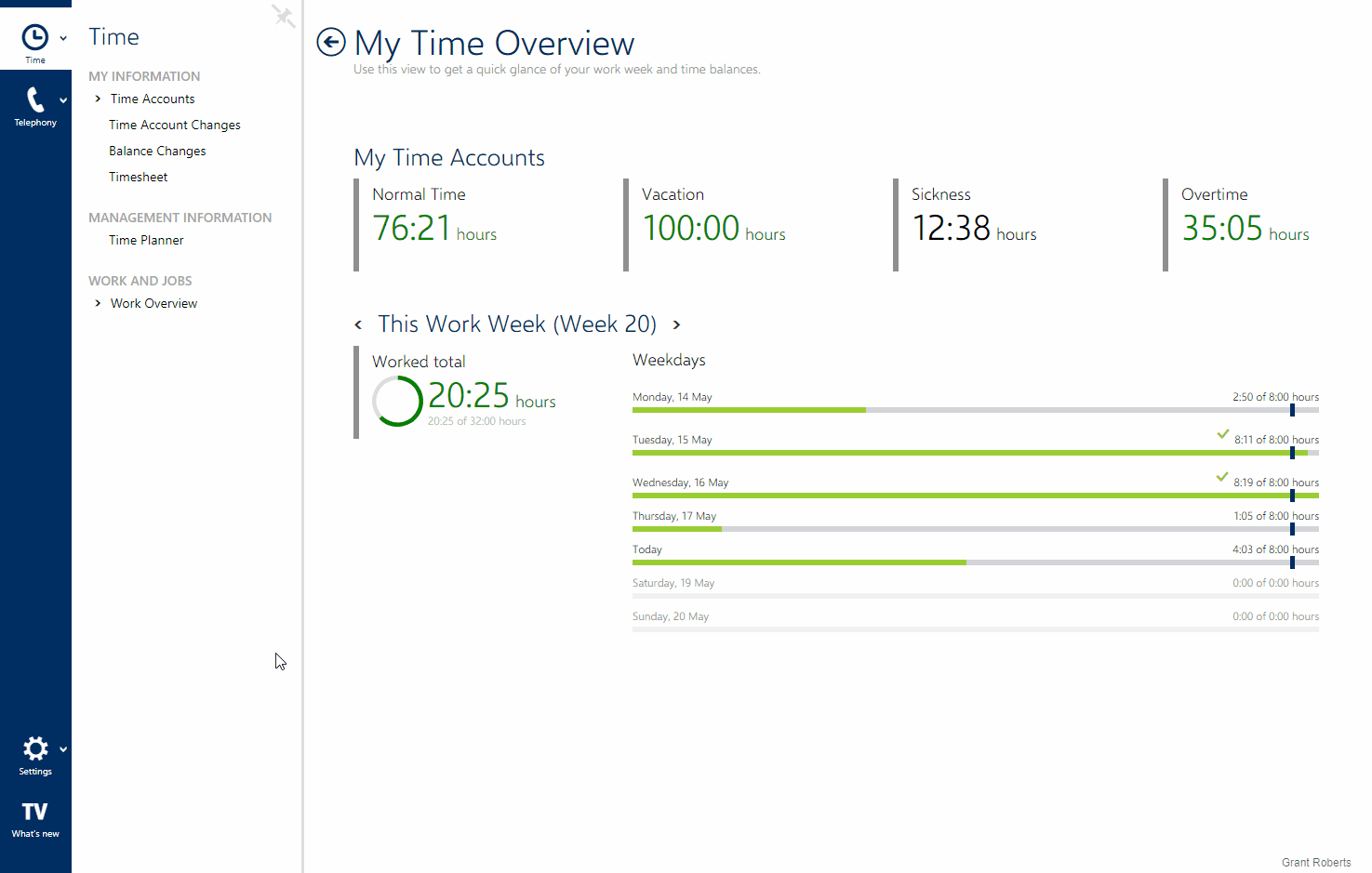
4. Powerful template options¶
You can now control which templates users can select from when using desktop, doorway and smart clients.
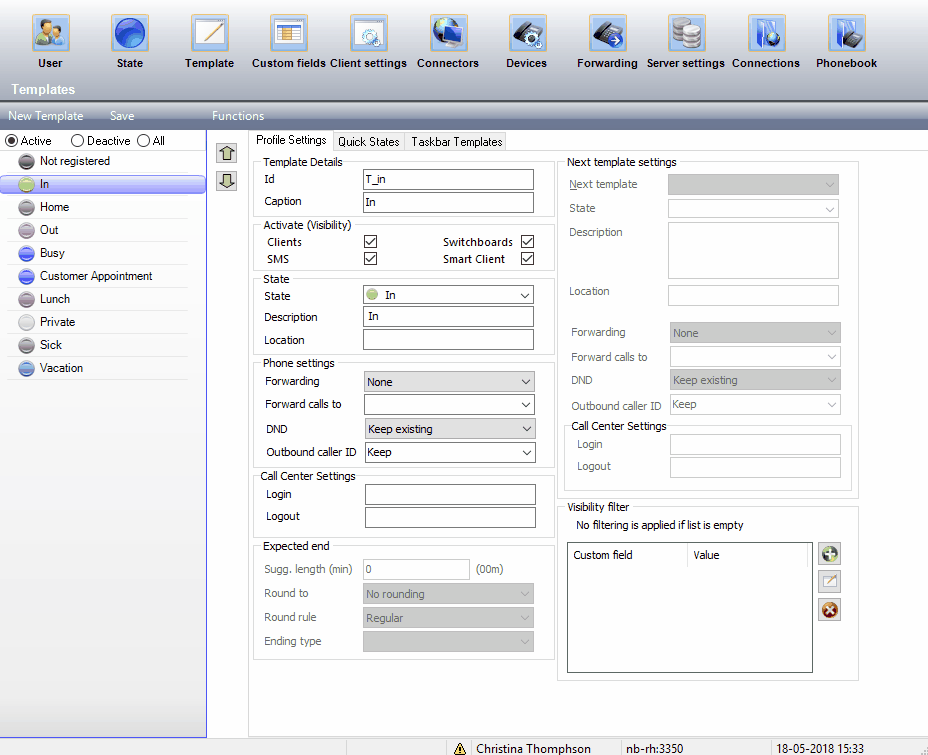
It is also possible to manage the call group template settings when changing state*:
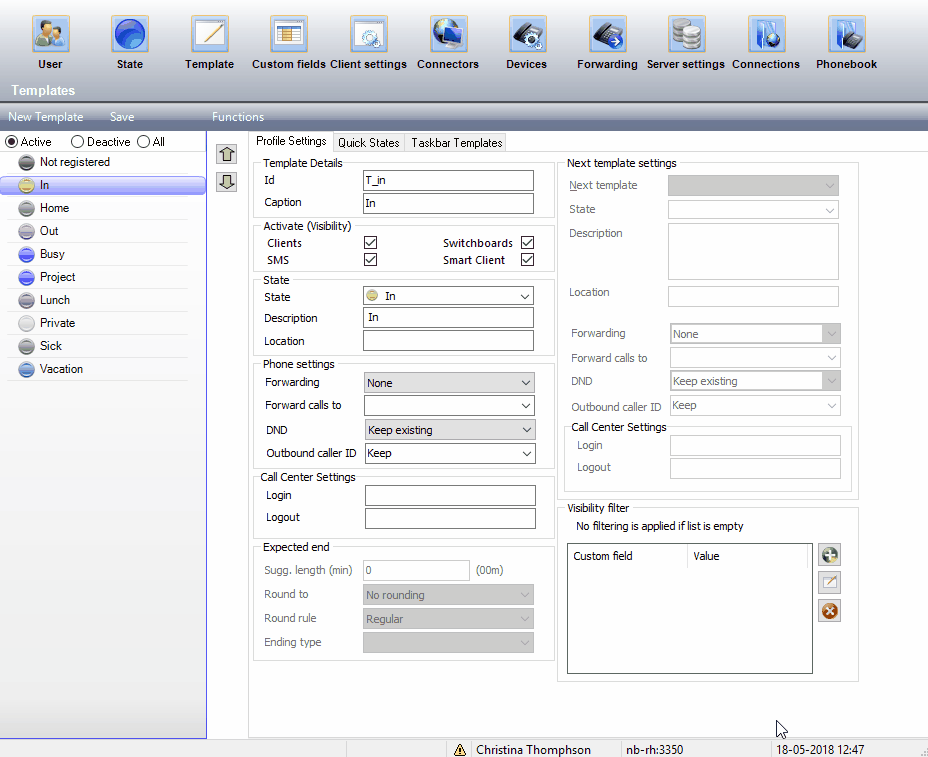
*Please note that call group functionalitites in Totalview are only available for customers using 3CX and Broadworks. Unify is not supported.
5. HTTPS Support¶
We know how important security is for our customers. This is why we integrated support for encrypted connections over HTTPS for all external clients. (Note: By default, HTTP will be used. In order to switch HTTPS on, please refer to the documentation.)
Windows Phone development ceased¶
As of this release, we officially ceased development for the Windows Phone platform. While older features might be still working, no new features will be implemented, which includes the changes made in this release. We therefore encourage users to switch to either Android or iOS devices, as we can not guarantee that the Totalview application for Windows phones will work properly in the future. (The Totalview Doorway application will be not be affected by this decision.)
To see a more comprehensive list of added features, modifications and fixes, please view the changelog.
