Totalview 2018 SP1 Release Notes¶
We are pleased to announce Totalview 2018 SP1, the latest edition of our business management suite. It is packed with exciting new features:
Broadworks Hey Connector added
To see a more comprehensive list of added features, modifications and fixes, please view the change log.
1. Monitor Live Statistics On The Totalview Wallboard¶
Companies that operate small or medium-sized call groups can now enjoy the Totalview Wallboard. It features live data for key performance indicators, such as number of calls in queue, average waiting time, percentage of calls answered and more. It is available for both, Broadworks call groups and 3CX queues.
*Please note that call group functionalitites in Totalview are only available for customers using 3CX and Broadworks. Unify is not supported.
There are three views available for the Totalview Wallboard: All call groups, single call group with member details and singe call group without member details.
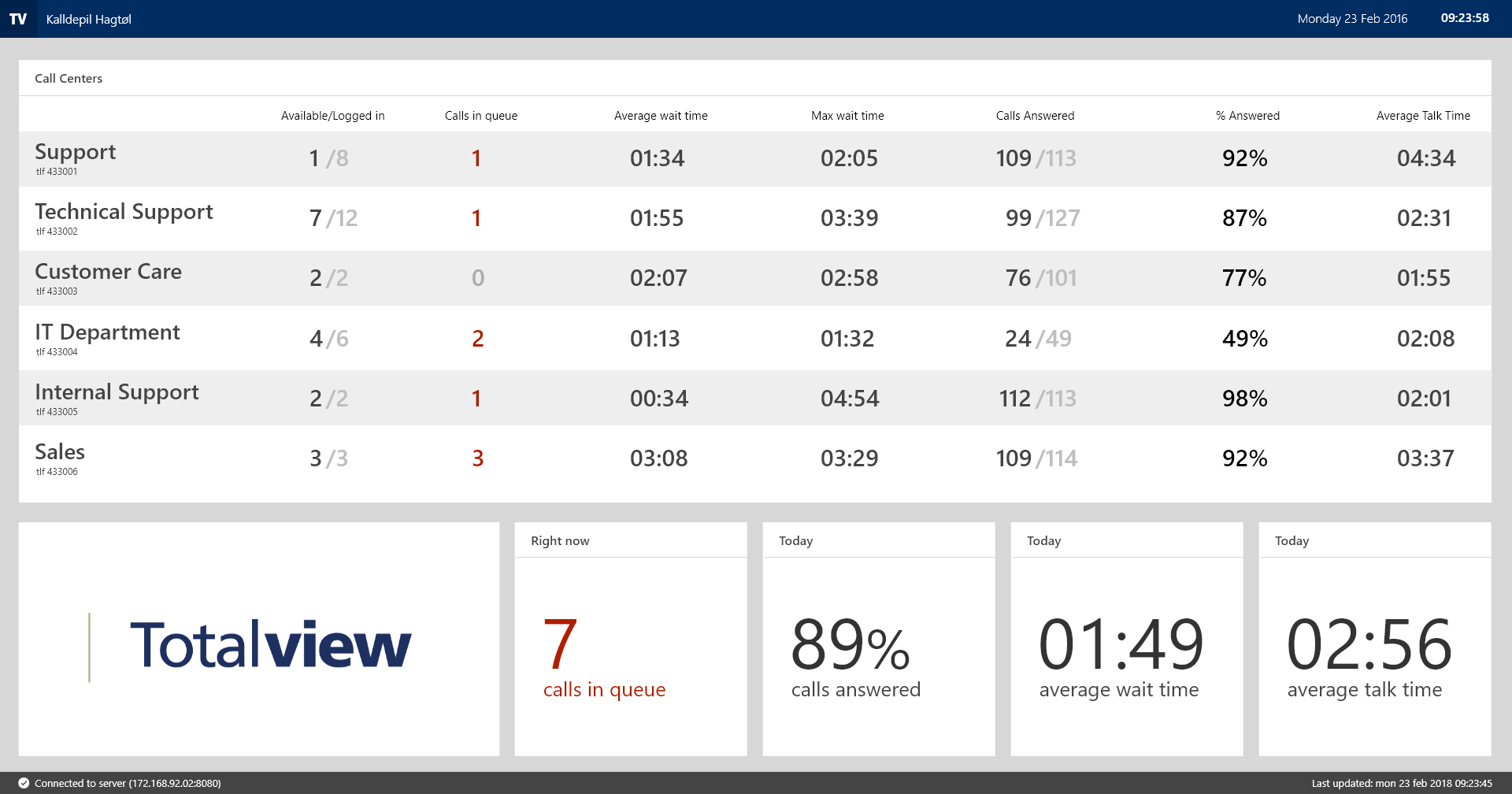
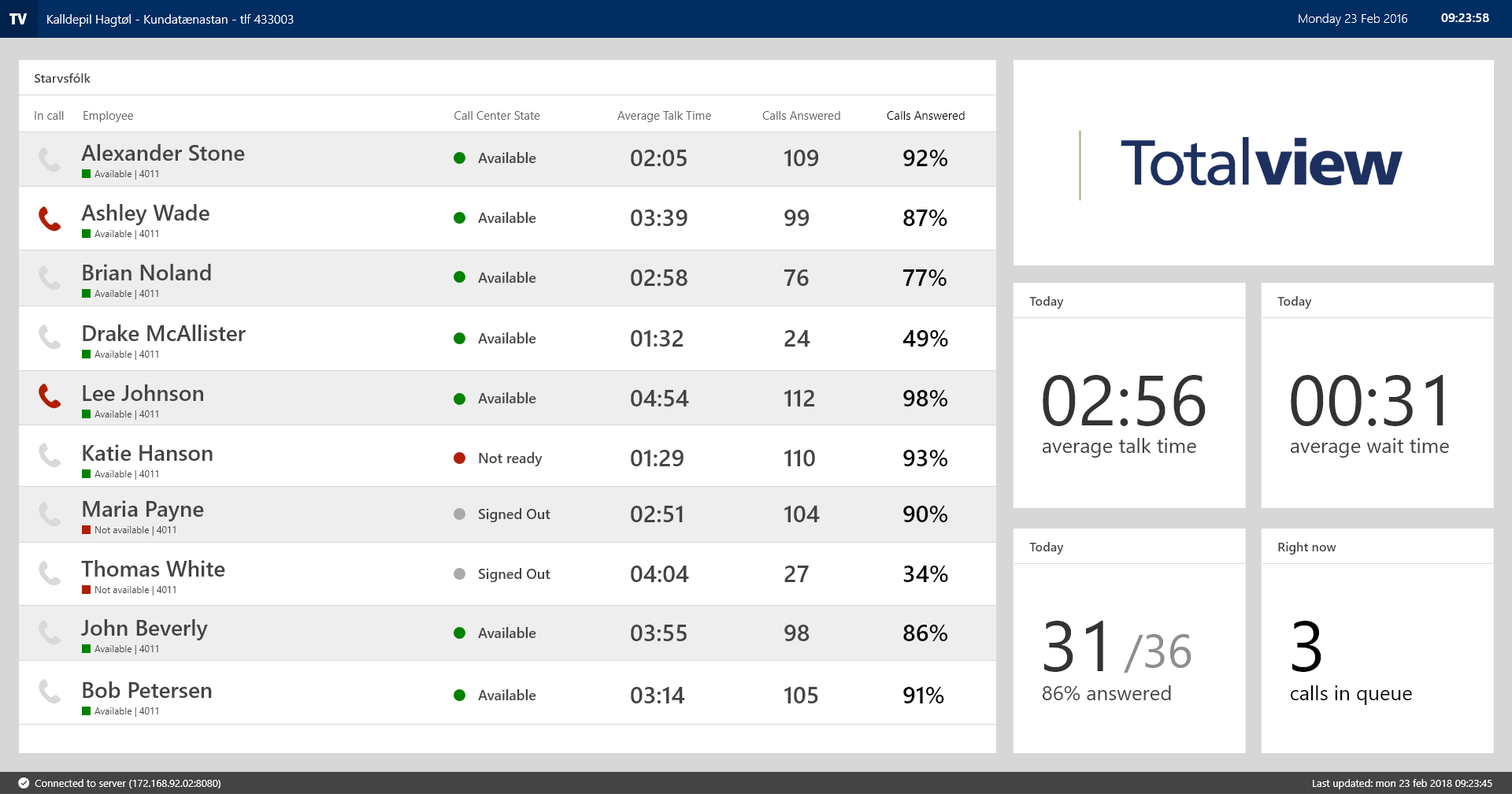
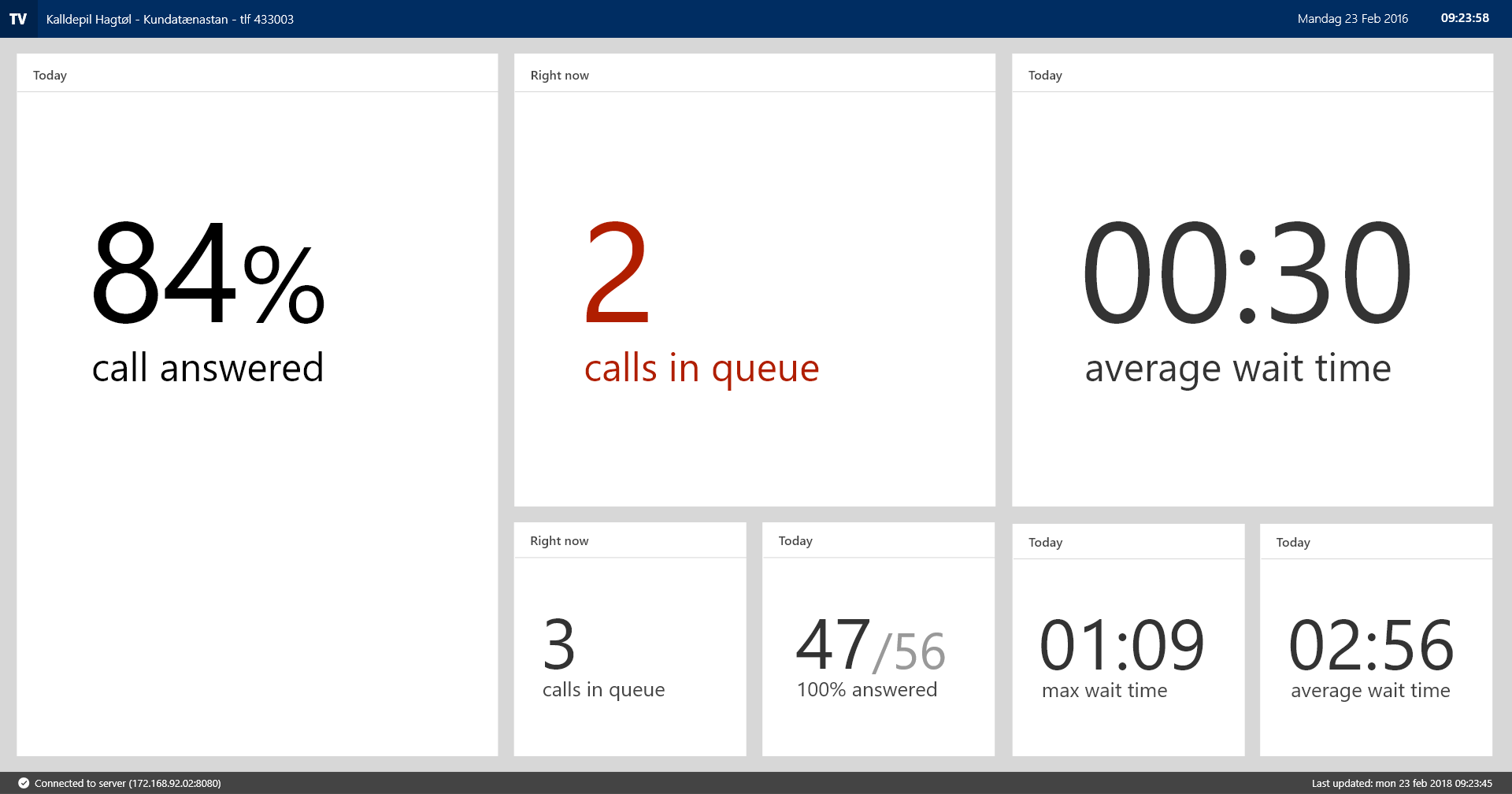
2.Synchronize Totalview Contacts into Phonebook¶
Smartphone users are now able to synchronize Totalview contacts with their local phonebook by the press of a button. The option can be found in the settings.
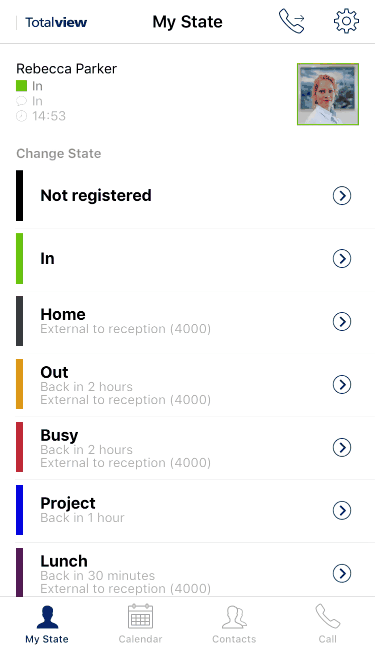
3. HR Recruitment Improvements¶
We made significant improvements to our powerful recruitment application. Users can now attach additional files to any application directly in the Applicant view:
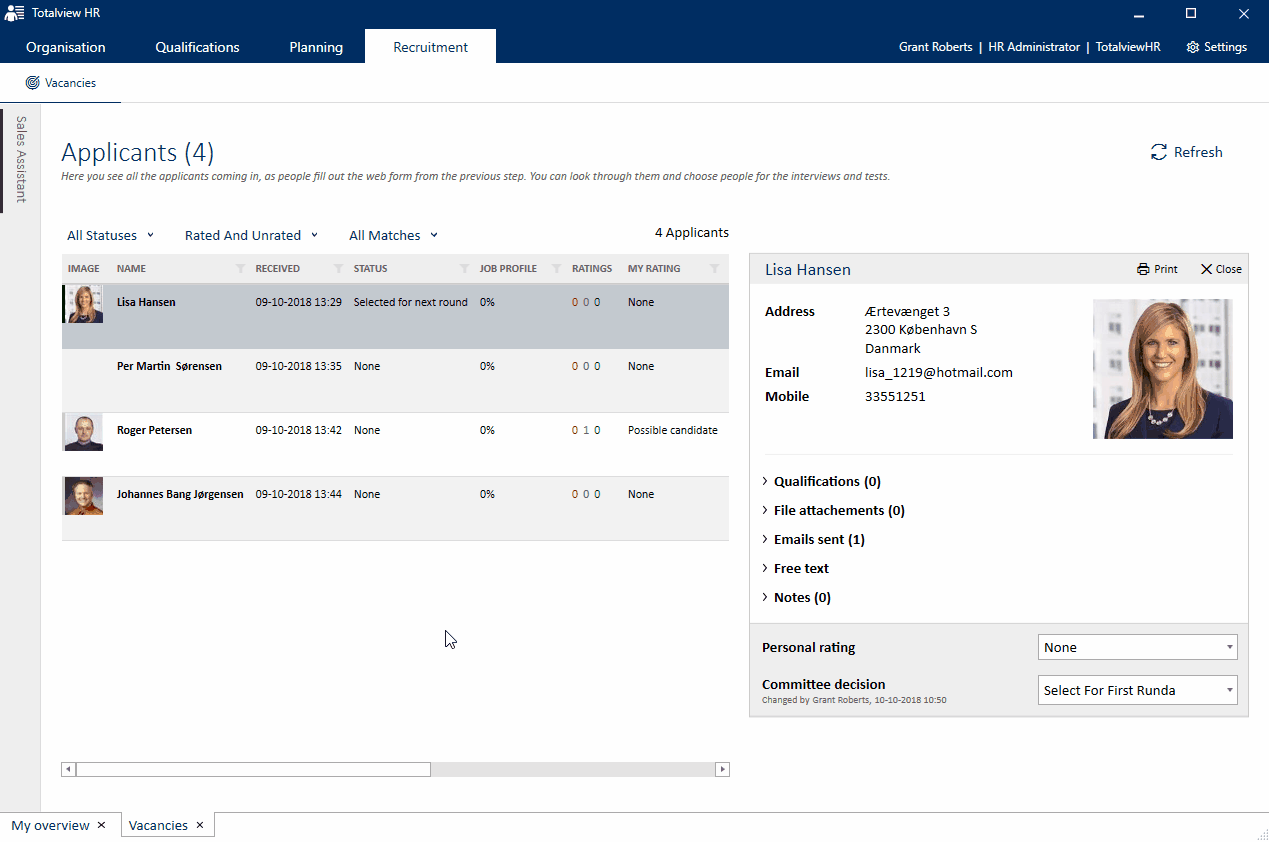
Additionally, all waiting approvals for a user will now appear in a dedicated section on the My Overview page:
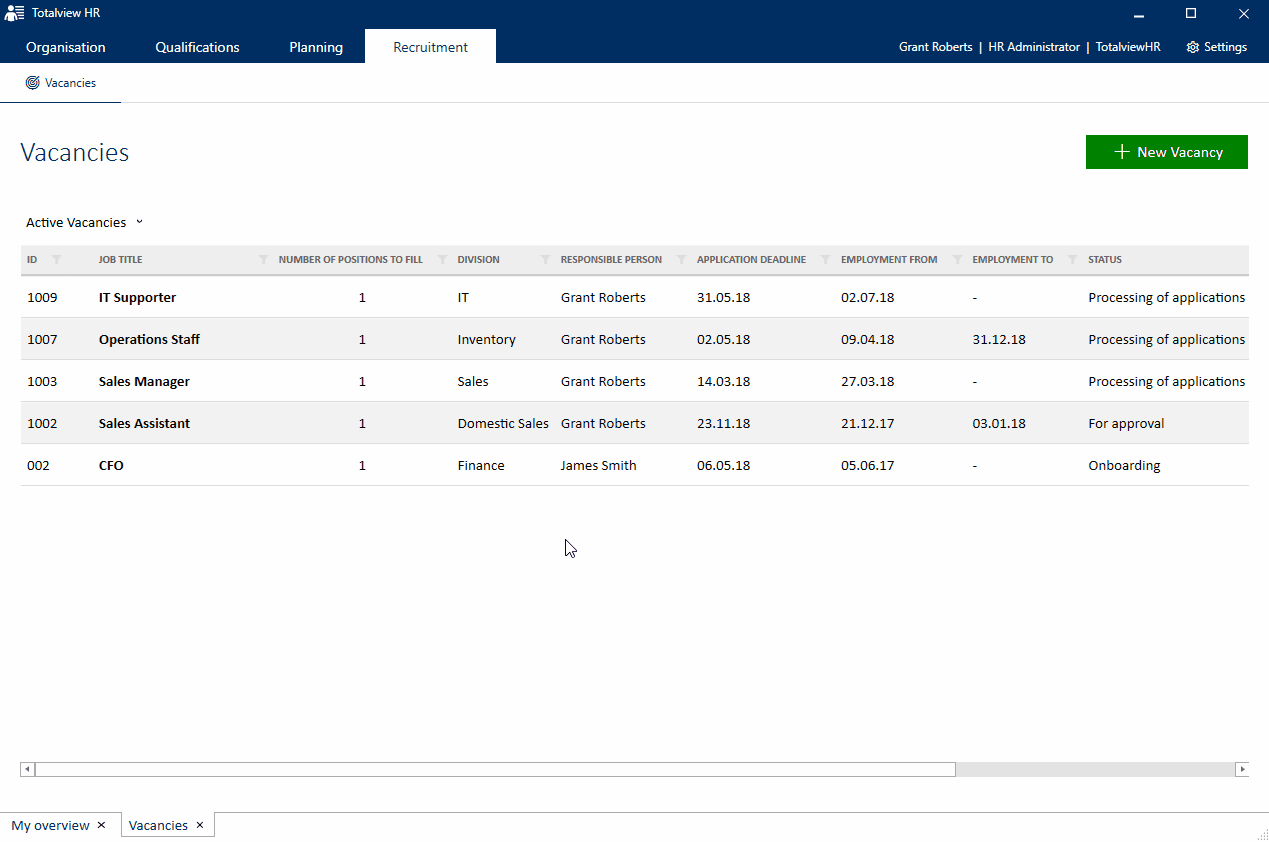
4. More Powerful AD Integration¶
We have also added the possibility to map multiple AD properties into single Totalview fields, e.g. adding phone numbers from multiple AD properties into the Totalview contact info fields. Additionally, it allows for mapping to a Totalview custom field, e.g. setting a user’s division field based on a corresponding AD property.
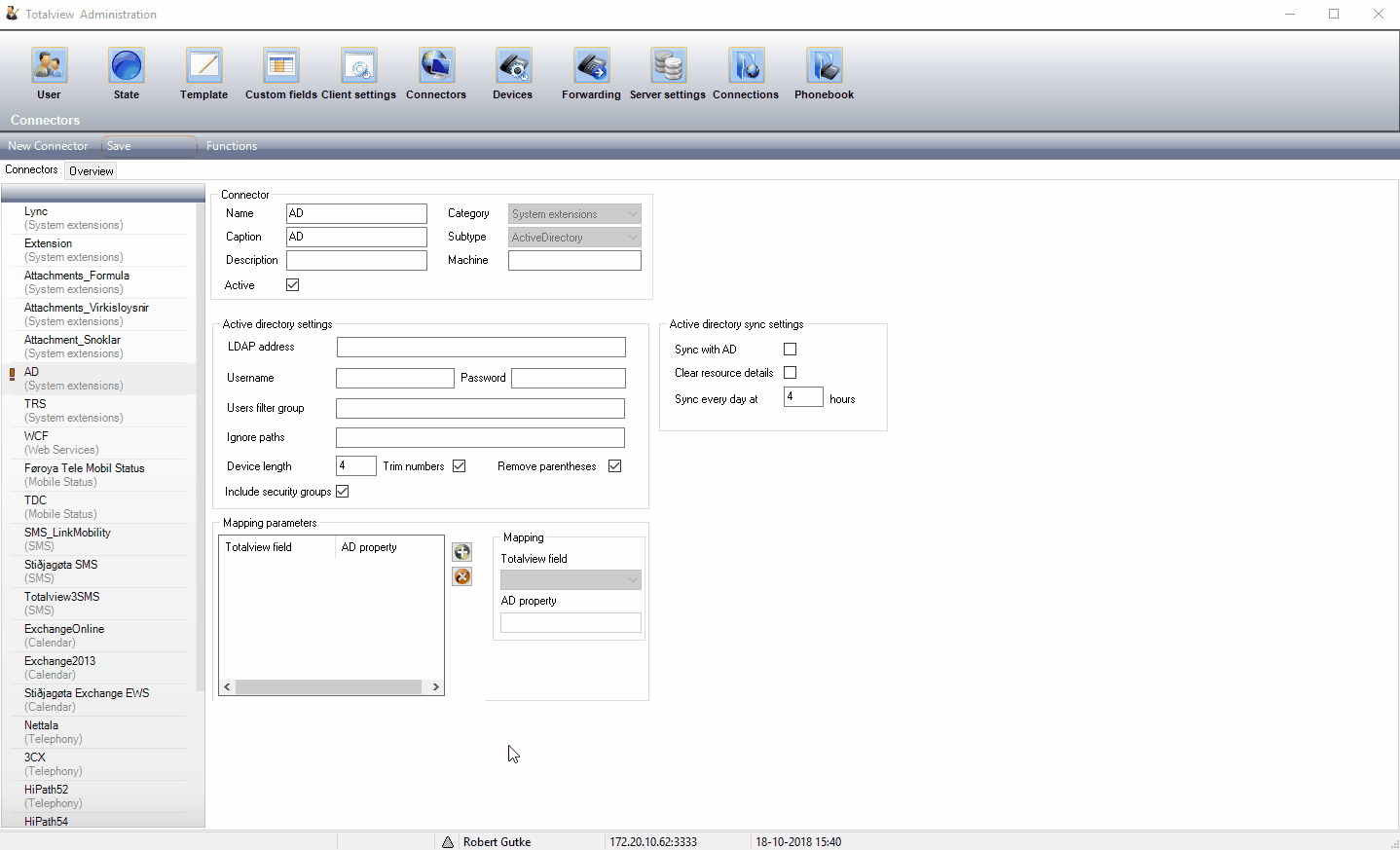
5. Extended Call Group Details in Desktop Client¶
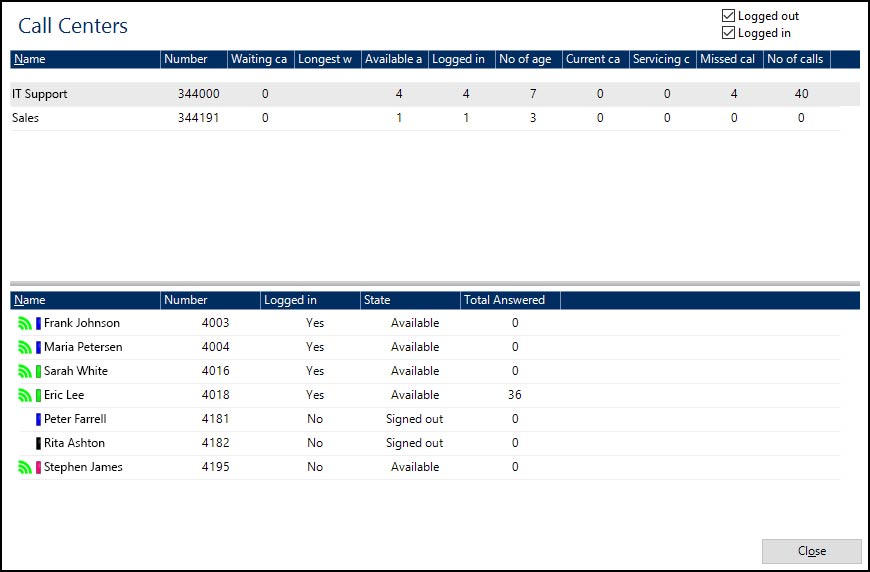
6. Data Dump: Keep Your Data in a Safe Place¶
Totalview is now able to store current state information of your organization in an external location at regular intervals. In case of an emergency, when access to the local Totalview installation is unavailable, this provides information over all people regarding their last state registrations.
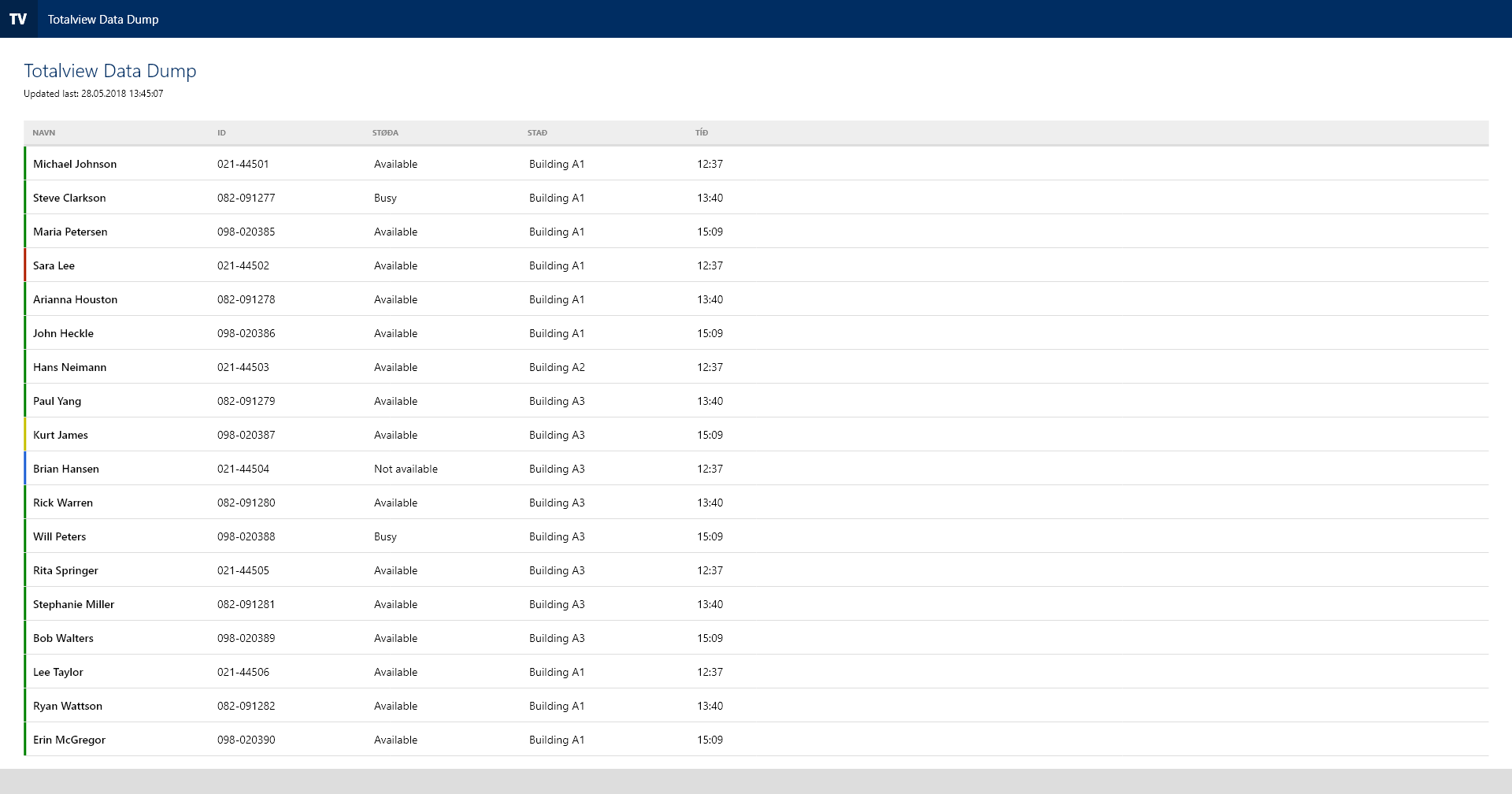
7. Have Control over Personal Data¶
In light of the General Data Protection Regulation (GDPR) coming into effect in 2018, we added the possibility to delete all traces of information of a user that can be linked to a person. The script can be found in the Totalview documentation at kb.total-view.com
8. Added Broadworks Hey connector¶
In order to provide more people with access to Totalview, we officially added a Broadworks connector for the Hey Telephony provider.
Download Totalview 2018 SP1 now
To see a more comprehensive list of added features, modifications and fixes, please view the changelog. <change-log.html>_
