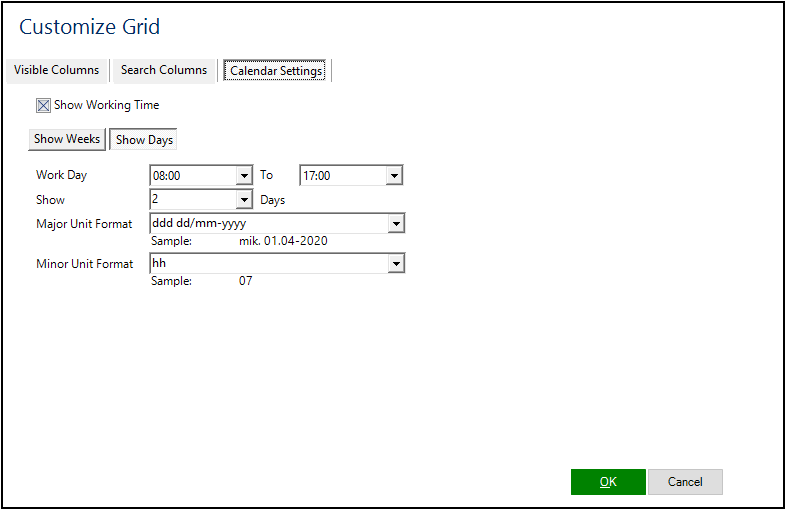User Grid Settings¶
The ordering and visibility of the fields in the user grid can be changed by right clicking the column header.
Set the visibility of each field by checking/unchecking each field in the pop up list.
The Fit to Grid function resizes all columns so that they all fit on the screen.
Customize Grid¶
The Customize Grid dialog defines what fields are visible and in what order, they are shown (from left to right).
Choose the visibility of a field by moving between the windows using the Add/Remove buttons.
Change the position of a field by using the up and down arrows.
The Search Column tab defines if the values of a field shall be included in the Quick Filter search.
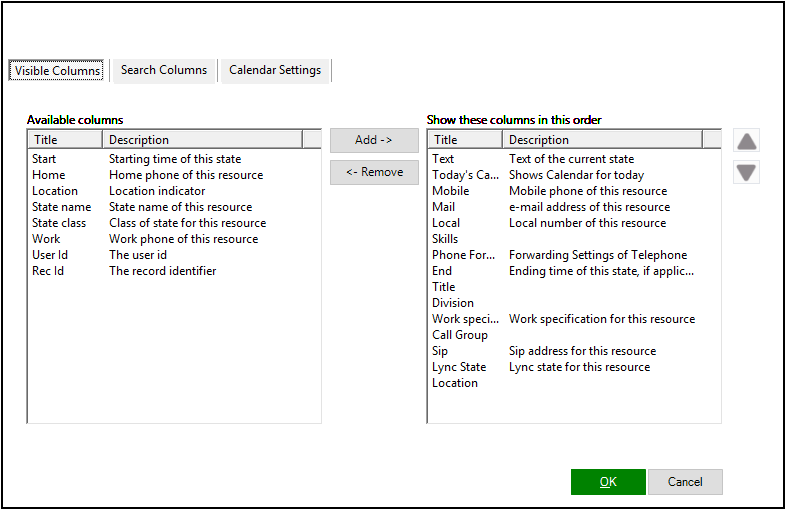
In the Calendar tab you can define how you would like your calendar view to appear.