The Users Telephony Control¶
The telephony control enables the user to control calls at the monitored local phone. The call control has a limited active queue with the maximum of two calls in the list.
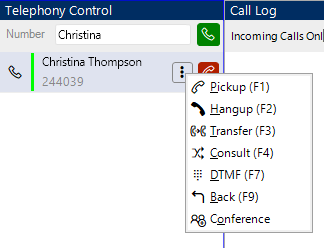
The following call control methods are available in the control:
Pickup |
Answer an alerting call at the device. |
Hangup |
Clear a connected call at the device. |
Transfer |
Transfer a connected call to the number in the number field. |
DTMF |
Send DTMF tones through the connected call |
Consult |
Consult a connected call to the number in the number field. |
Back |
Cancel a consulted call and retrieve the original call. |
Call |
Create a call to the number in the number field. |
Conference |
If there is an active call between User 1 and User 2, then User 2 makes a Consultation call to User 3. User 3 answers the consultation call. User 2 can now click the Confere button to establish a conference between all three users. |
Telephony Control is not visible when running a Switchboard client.
DTMF tones¶
The user can use the Totalview client to send DTMF tones through an active phone connection. This enables the user to send information such as customer id or menu selection to a telebutler system by using the Totalview client.
An example of the DTMF tones form is shown below.
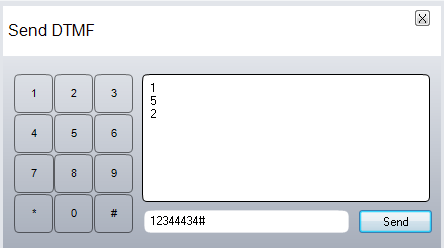
The user can send DTMF tones to the active connection using the following functions:
Send digits using the onscreen numeric display
Write or copy digits into the edit box and select send (or press enter)
It is possible to send up to 26 characters at the same time.
Allowed characters are: 0, 1, 2, 3, 4, 5, 6, 7, 8, 9, *, #, A, B, C, D
