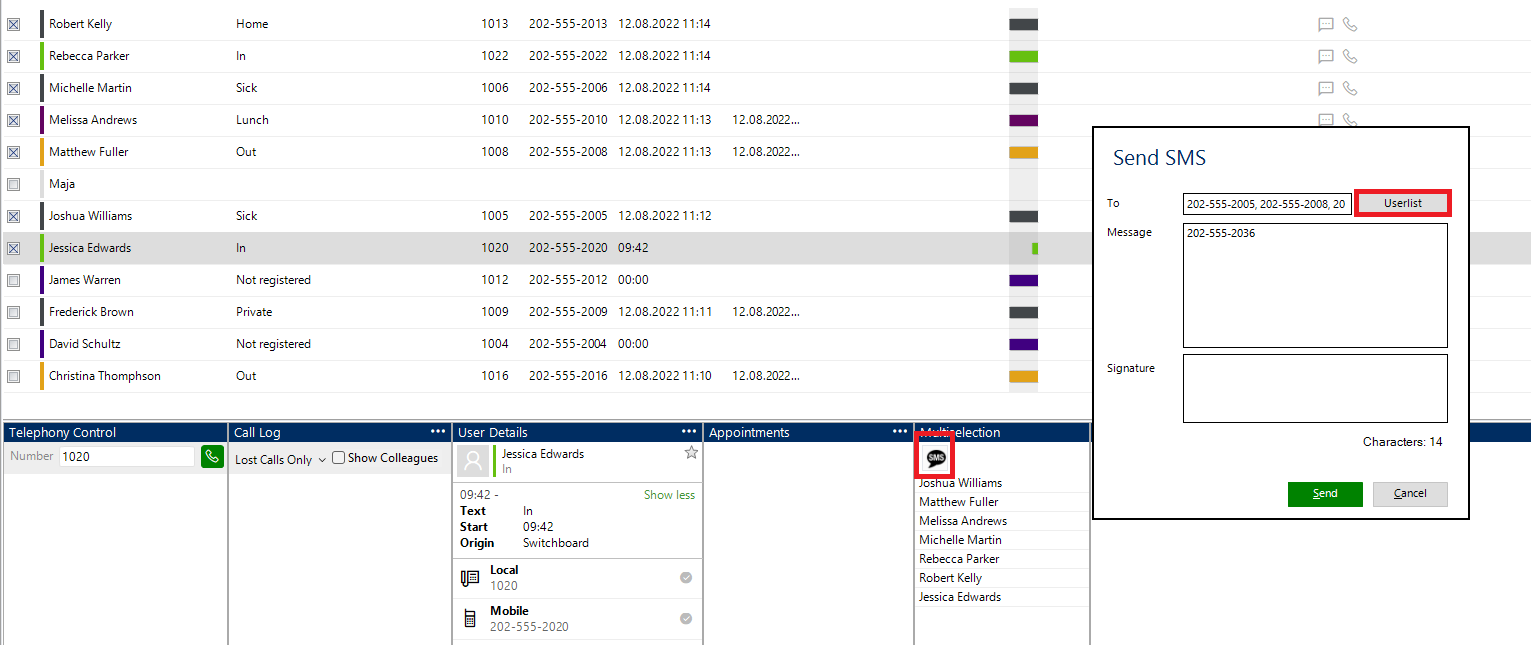Sending Multiple SMS Messages¶
This is a short guide on how to enable multi-selection of users, and sending multiple SMS messages at the same time.
Enable multi-selection of users¶
Click on Settings, then click on General
Tick the checkbox: Enable multiselection on the far right side and then click save button.
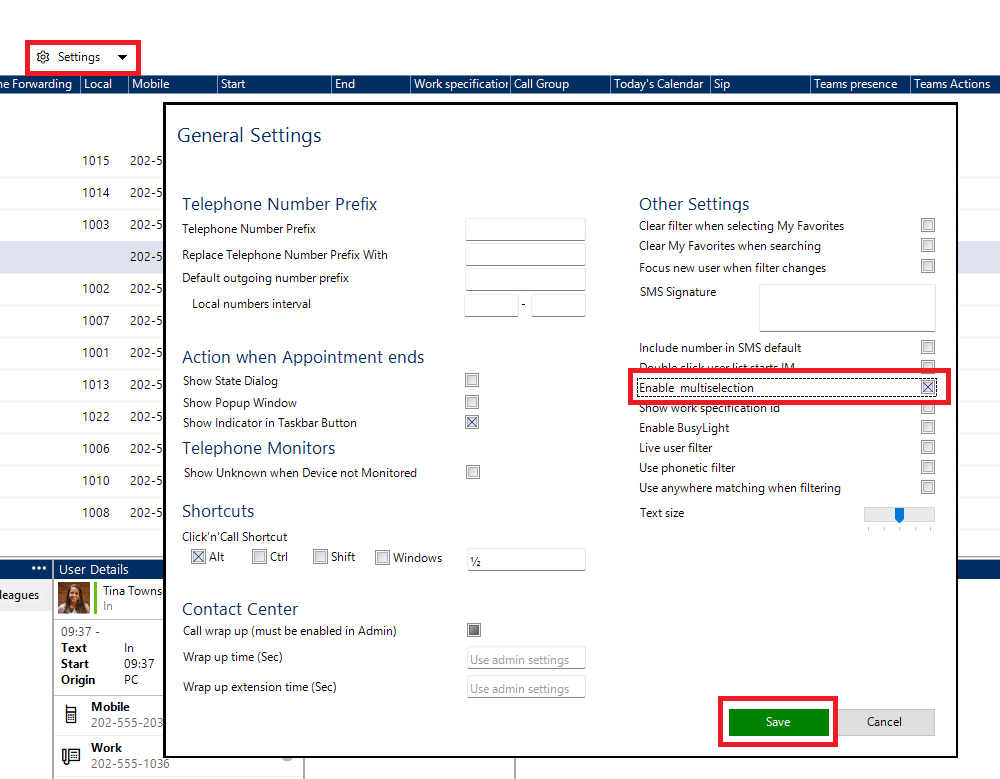
Selecting multiple users¶
Once
Enable multiselection has been enabled, a checkbox will appear beside every user, shown in the picture beside the number 2.There is also the option to select all users that match the current filters and/or search parameters by clicking on the checkbox beside the search field, shown in the picture beside the number 1.
Default Windows behaviour also works holding
CTRL and SHIFT when ticking boxes.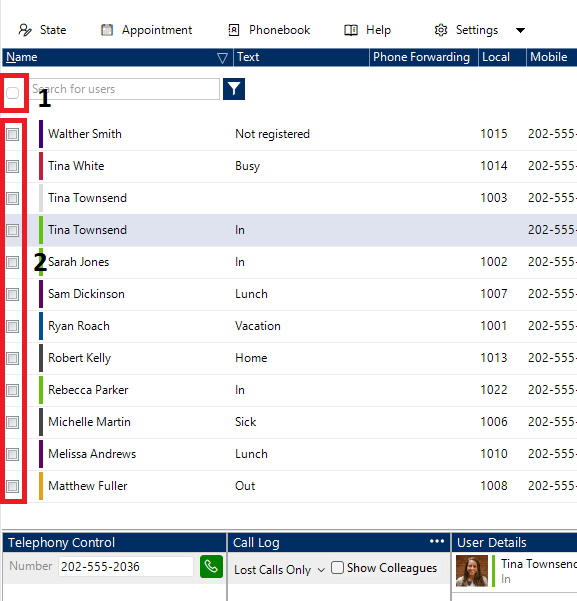
Sending multiple SMS messages at the same time¶
Click the SMS icon in the Multiselection section.
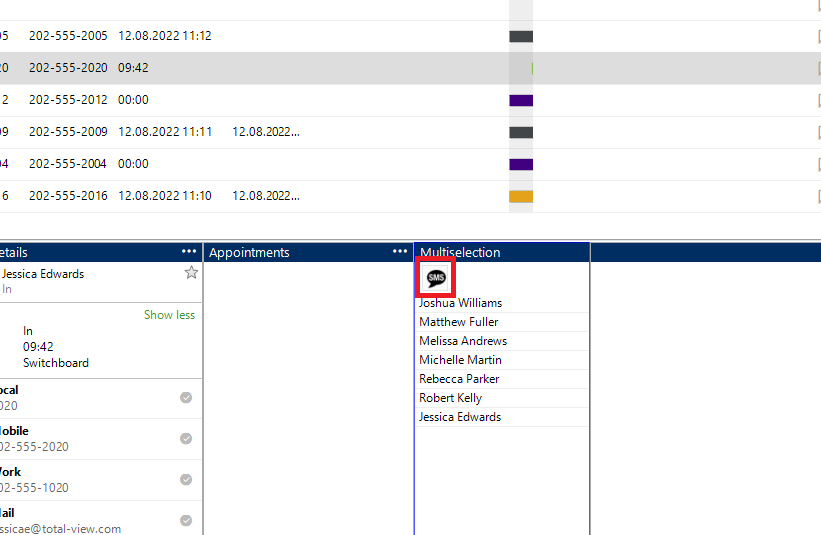
Pressing the
Userlist button will populate the recipients list with the users that match the filter and/or search parameters. If no filter and/or search parameters are applied, all users will be added.It is also possible to write a sequence of phone numbers, separated by comma or semicolon.