Promoting Appointments With Fallback¶
In Totalview, users’ appointments traditionally are promoted to current state when the appointments start time is reached, and at the same time the appointment is removed from the user’s appointment list.
With the usage of fallback appointments that are valid until end, the behavior changes to apply to the following rules:
Appointments are listed in the user’s appointment list until the end time is reached.
If more than one appointment is started, then the appointment with the last end time is promoted to current state.
If manually setting new current state, then the current state overrides the promoted appointment.
If manually setting new current state with expected end, then fallback to appointment is executed when expected end is reached.
If manually setting new current state with actual end, then actual end settings control what happens when end time is reached.
If manually setting new current state with no end, then state is valid until another appointment starts.
Valid until end in the Totalview client
Users’ appointments are visible in the Totalview client until the end time is reached. To be able to distinguish between overridden, started and not started appointments, the Totalview client is using colors in the appointments list.
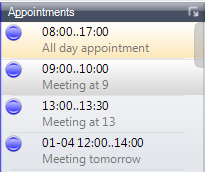
Overridden appointments are listed in a light orange color. If current state has Expected end, then fallback will be to this appointment.
Started appointments that are not promoted to current state, are listed in a light grey color.
Examples of promotion of appointments
Below are listed some examples of how appointments are promoted to current states. In the example the following notations are used:
A,B,C… are appointments
M-> is manually set current state with not ending
M is manually set current state with expected end.
Long appointment and short appointment
Short appointment B is not promoted, but is visible in the client until end time is reached.
App A: AAAAAAAAAAAAAAA
App B: BBBBB
Result: AAAAAAAAAAAAAAA
Two long appointments
Appointment A is promoted until appointment B starts. Appointment A is visible in the client until end time is reached.
App A: AAAAAAAAAAAAAAA
App B: BBBBBBBBBBBBBBB
Result: AABBBBBBBBBBBBBBB
Appointments and manual current state with no end.
Appointment A is promoted until manual current is set. Appointment B is promoted when it starts.
App A: AAAAAAAAAAAAAAA
Current: M->
App B: BBBBBBBBBBBB
Result: AAMMBBBBBBBBBBBB
Appointments and manual current state with expected end.
Appointment A is promoted until manual current is set. When expected end is reached, fallback promotes appointment A again.
App A: AAAAAAAAAAAAAAA
Current: MMMM
App B: BBBBBBBB
Result: AAMMMMAAAAAAA
Appointment promoted when new appointment arrive.
There are some issues regarding the order of the appointment and when they are created.
In this example, appointment B is promoted to current before appointment A is created. When appointment A arrives, it is promoted and appointment B is visible until end time is reached.
App B: BBBBBBBB
App A: AAAAAAAAAAAAAAA
Result: BBBBAAAAAAAAAAA
