Notes Categories Synchronization¶
When creating a Lotus Notes calendar entry of type AllDayEvent, Appointment or Meeting, the user can select categories for the entry.
By default, all calendar entries from Lotus Notes are mapped to the one and same template in Totalview.
With the usage of category synchronization, the selected category in the Lotus Notes calendar entry can be used to specify what template to use for the appointment in Totalview, e.g. that the category Sick in Lotus Notes should be mapped with the template Sick in Totalview.
The mapping information is also used when synchronizing Totalview appointments with Lotus Notes, e.g. that an appointment created in Totalview with the state Sick will be created as a calendar entry in Lotus Notes with the category Sick.
Setting the Category mappings
By default, all synchronized calendar entries from Lotus Notes are mapped to the defined Busy template. By creating Categories mappings, Lotus Notes calendar entries can be mapped to specific templates.
Create a new mapping and set the Category to the name of a Lotus Notes category and select what template to use, when a Lotus Notes calendar entry with that category is synchronized.
Below is an example of Lotus Notes categories mapped to Totalview templates.
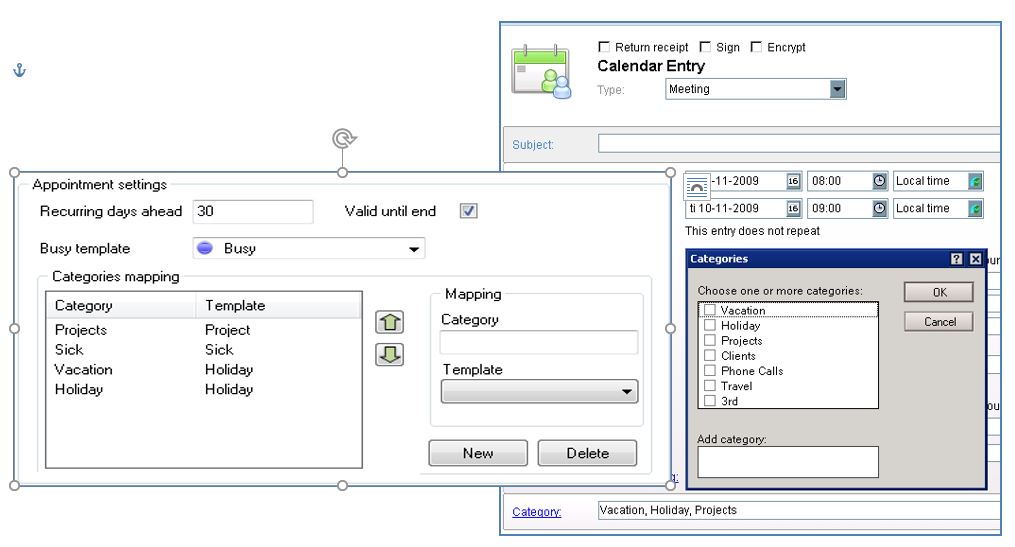
Synchronizing calendar entries from Lotus Notes to Totalview
The following rules apply when synchronizing Lotus Notes calendar entries:
Totalview looks at the mapping to see if any match is for the Notes calendar entry category. If a match is found, the selected template is used when synchronizing.
If the Notes calendar entry has more than one category selected, then the first matching mapping is used when synchronizing.
If no matching mapping is found, then the Busy template is used when synchronizing.
Synchronizing appointments from Totalview to Lotus Notes
The following rules apply when synchronizing Totalview appointments:
Appointments from Totalview are always synchronized to the Notes calendar entry type of Appointment.
If a template is found in the Categories mapping that uses the Totalview appointment’s state, then the attached Category is selected for the Notes calendar entry.
If there are more than one template in the Categories mapping that uses the appointment’s state, then the first mapping in the list is used.
