Multi-selection¶
The fields in multi-selection and single selection behave in the same manner but altering them in multi-selection applies the value to all the selected members.
Basic information¶
Identity
It is not possible to alter the identity of multiple users in multi-selection mode.
Active
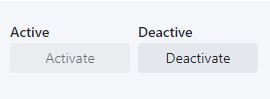
The date pickers are replaced by activate/deactivate buttons.
If the Activate button is disabled, all the users in the selection are disabled. If the deactivate button is enabled all users are active. If some users are activated and some deactivated both are enabled.
Pressing Active/Deactivate will activate/deactivate all the selected users.
Custom Fields
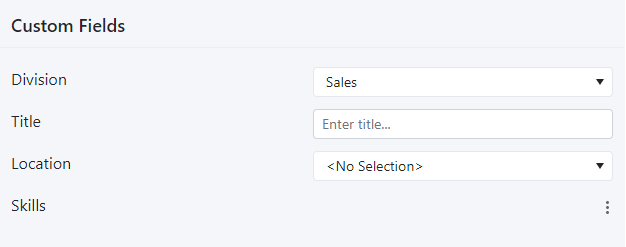
If the selected users have different values for one custom field the text will show that the values are different. If all selected users have the same value the caption will be in normal font and the common value is displayed.
Changing the value of a custom field will change the value for all selected users.
Contact details
It is not possible to alter the contact details of multiple users in multi-selection mode.
Log in Windows log in is not alterable but Require password change and Remove links are.
Access
It is not possible to alter the identity of multiple users in multi-selection mode.
Caller wrap up Call group filter is not alterable but Wrap up and Extension are.
Calendar synchronization
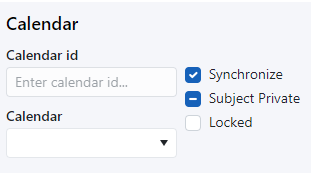
Changing Synchronize, Locked, Subject Private and Calendar will change the setting for all selected users. It is not possible to change the Calendar Id in multi-selection mode.
Permissions¶

The checkbox is dashed when the users in the selection have different values. Checked/Unchecked when all members have the property checked/unchecked.
Changing a property will change it for all selected users.
Time groups¶
If the selected users have different values, the text will show that the values are different. If all selected users have the same value the caption will be in normal font and the common value is displayed.
Changing the value of Time groups will change the value for all selected users.
