Searching External Contacts¶
Searching external contacts¶
Totalview provides the ability to search for Totalview, Phone or External contacts on the contacts page. Totalview & Phone contacts will be shown by default, whereas the external search needs to be toggled.
To start searching for external contacts, open the search bar by tapping the search icon. Two search options will appear where it is possible to switch between searching for Totalview and External contacts.
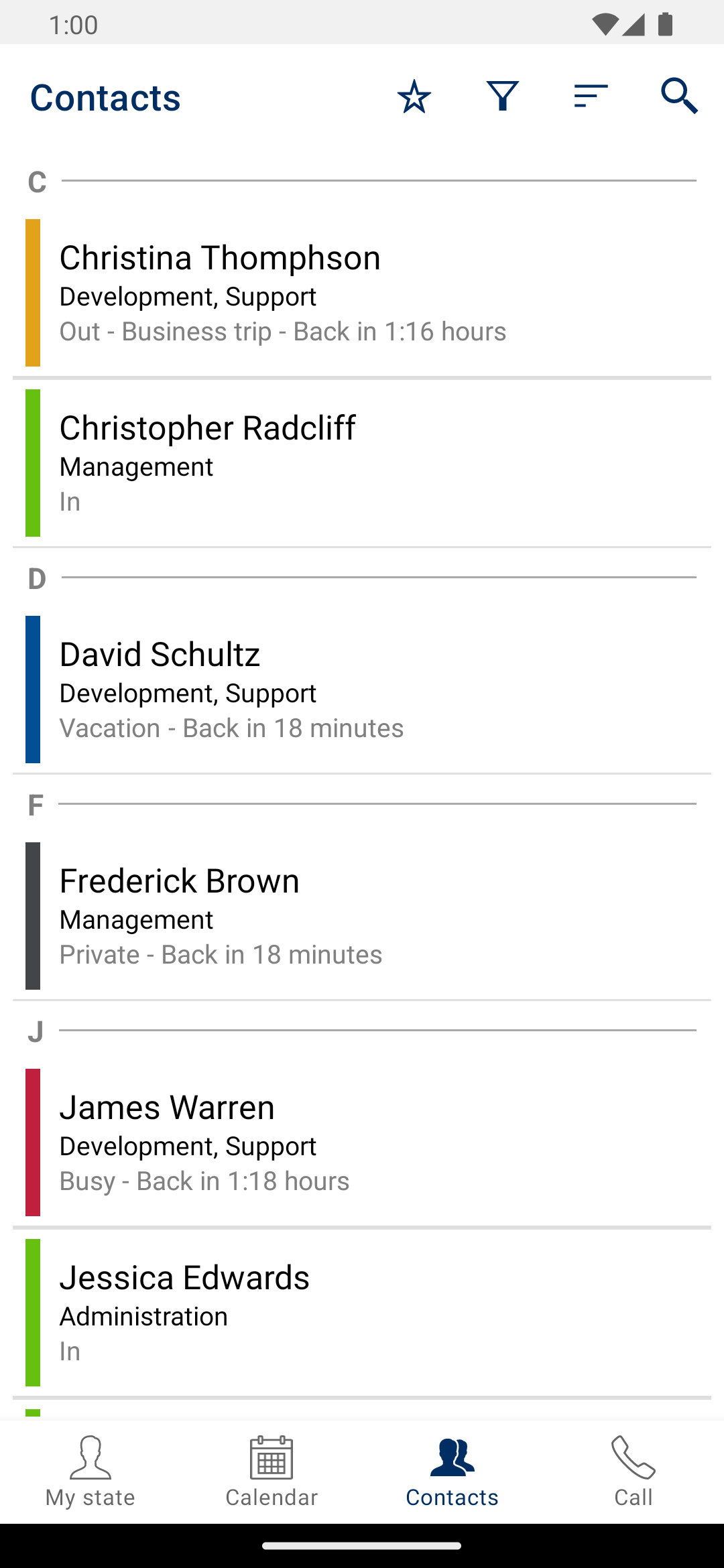
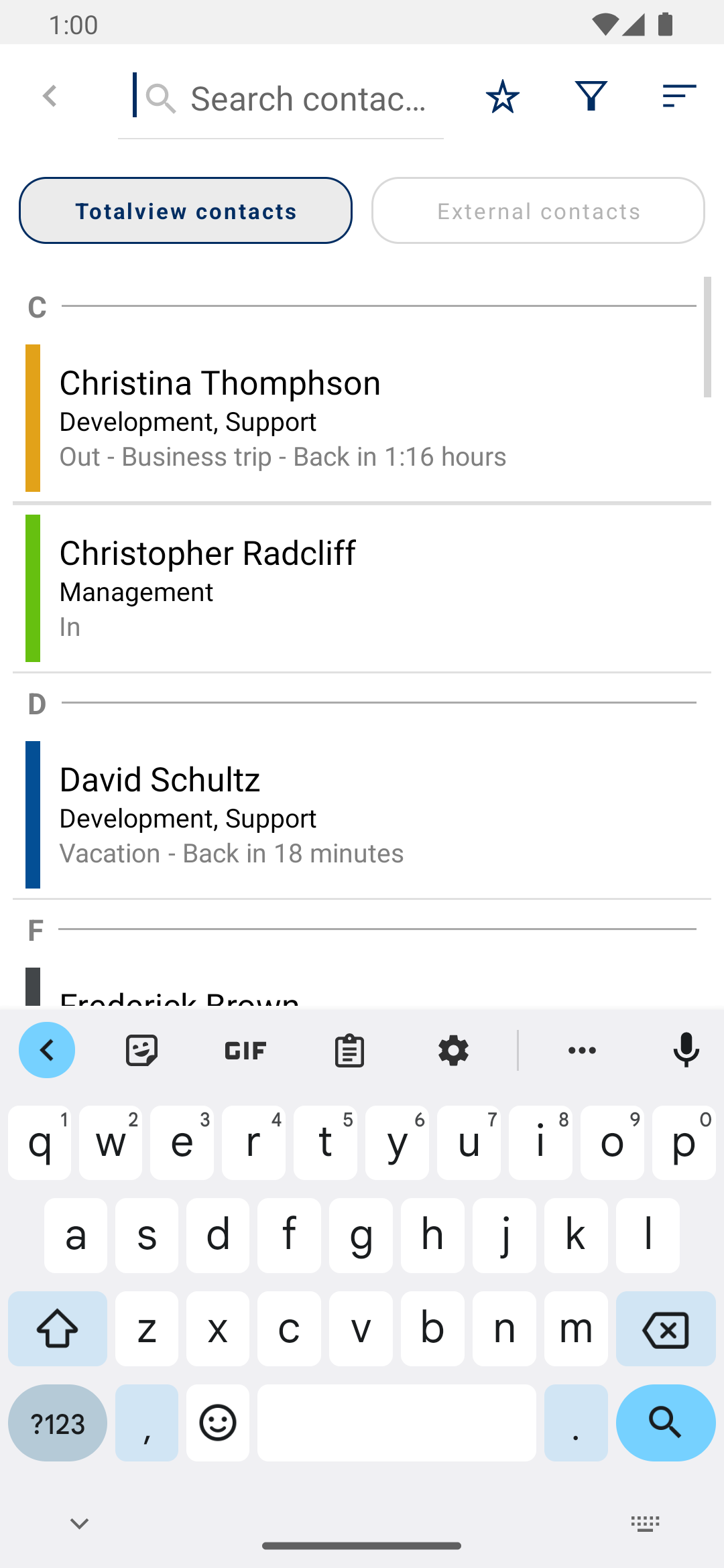
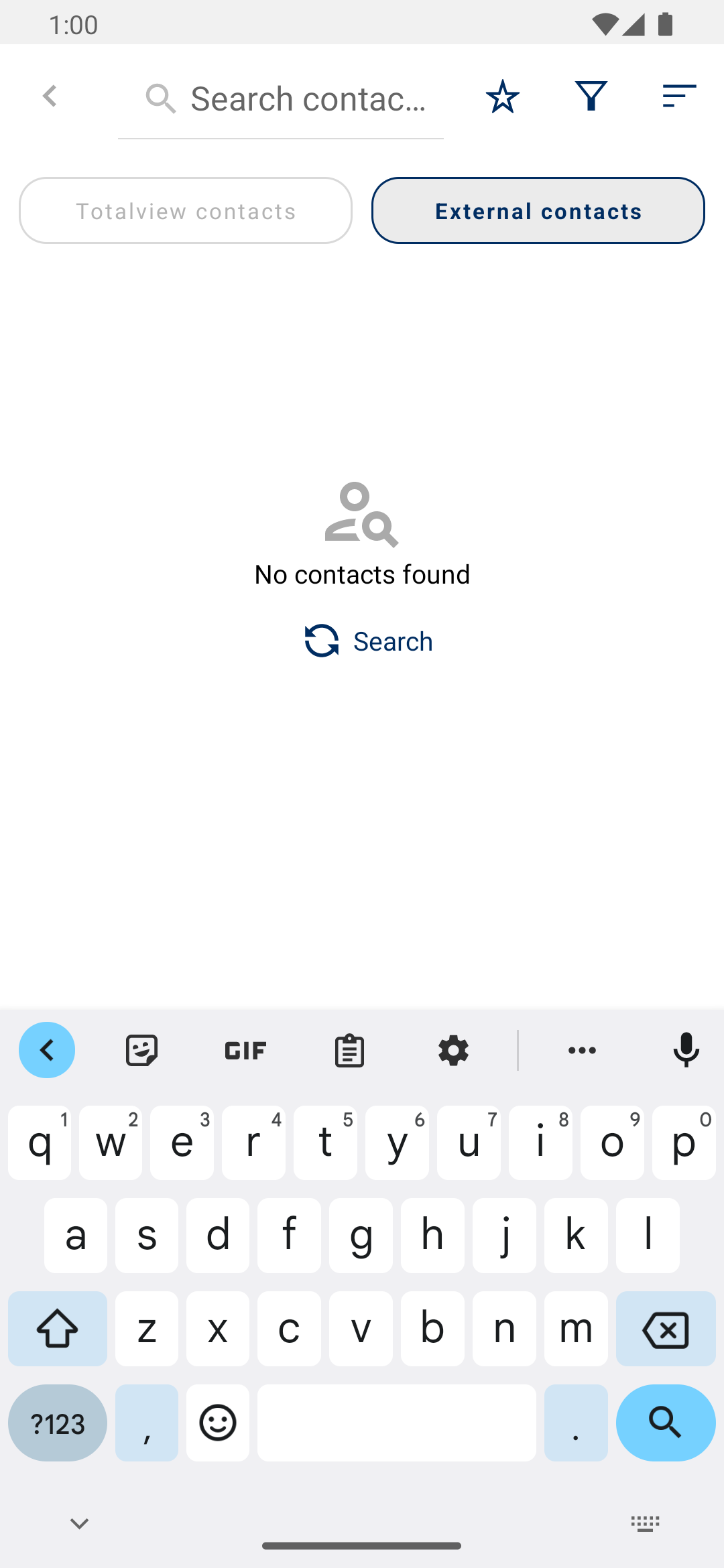
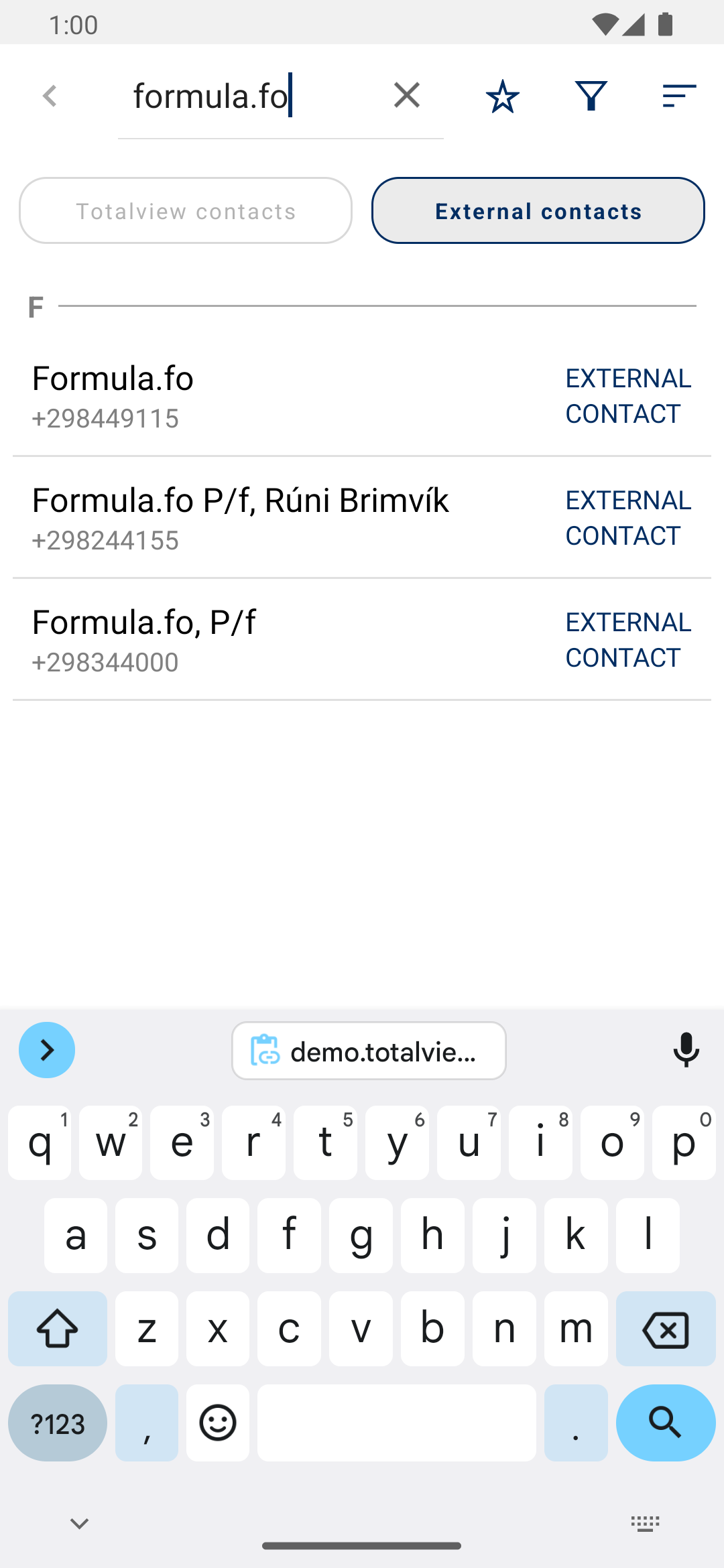
Note: the search result will look a bit different from how the other search section does. The search result will return a name, phone number and if possible, the address and some comment.
If nothing is found in the totalview search section, you will be prompted the ability to search in the external search section instead.
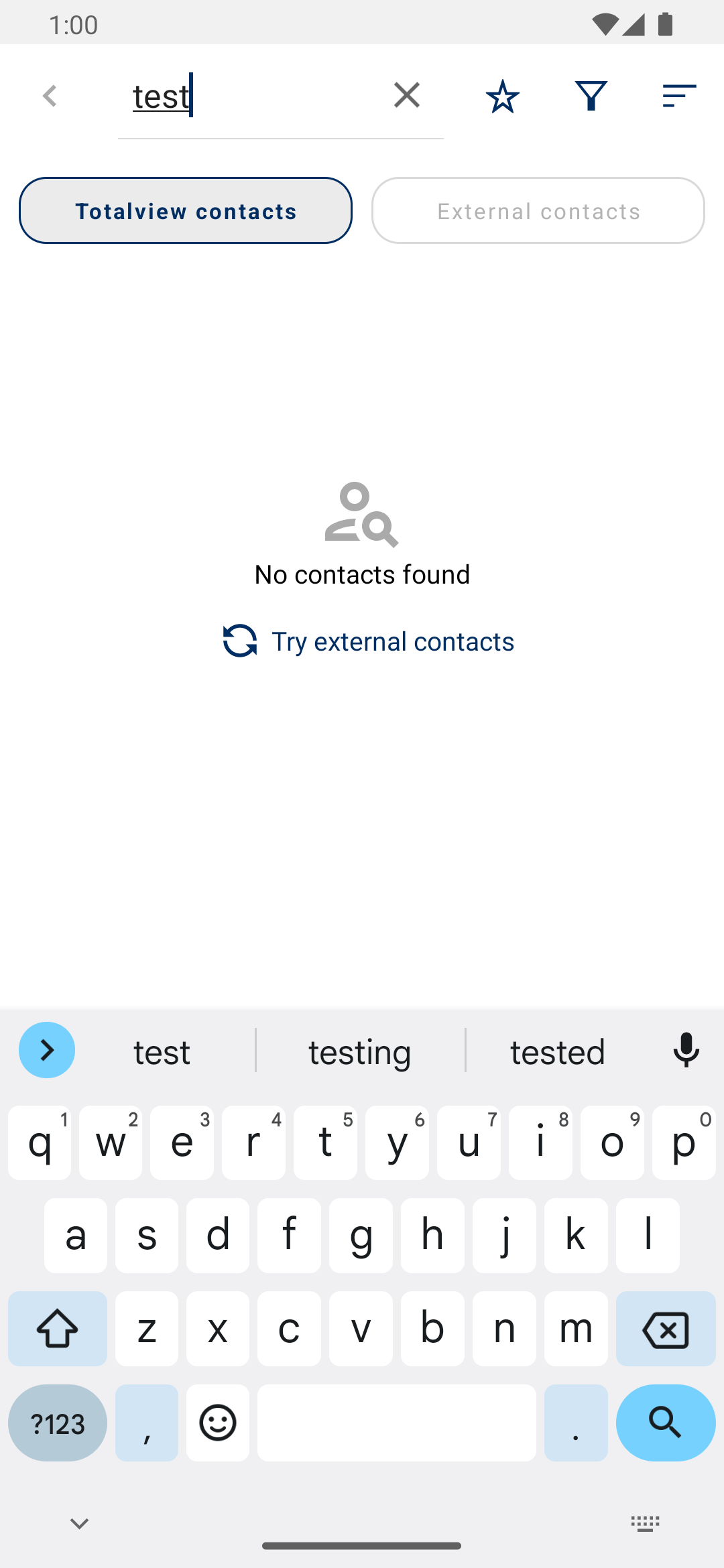
Note: when searching on the external search section, the filters (i.e. favorite & advanced filter) are not active and will not modify the search result.
