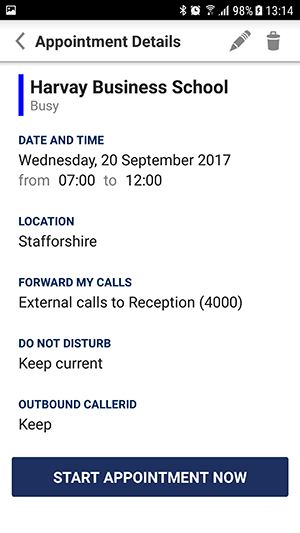Viewing Appointments¶
The Calendar screen features a list of all upcoming appointments the logged in user has. On the left side, it shows the start and end time. The coloured line indicates the state that will be registered at the time of the appointment. On the right side, you can read the title message as well as the name of the state and the location, if one has been provided.
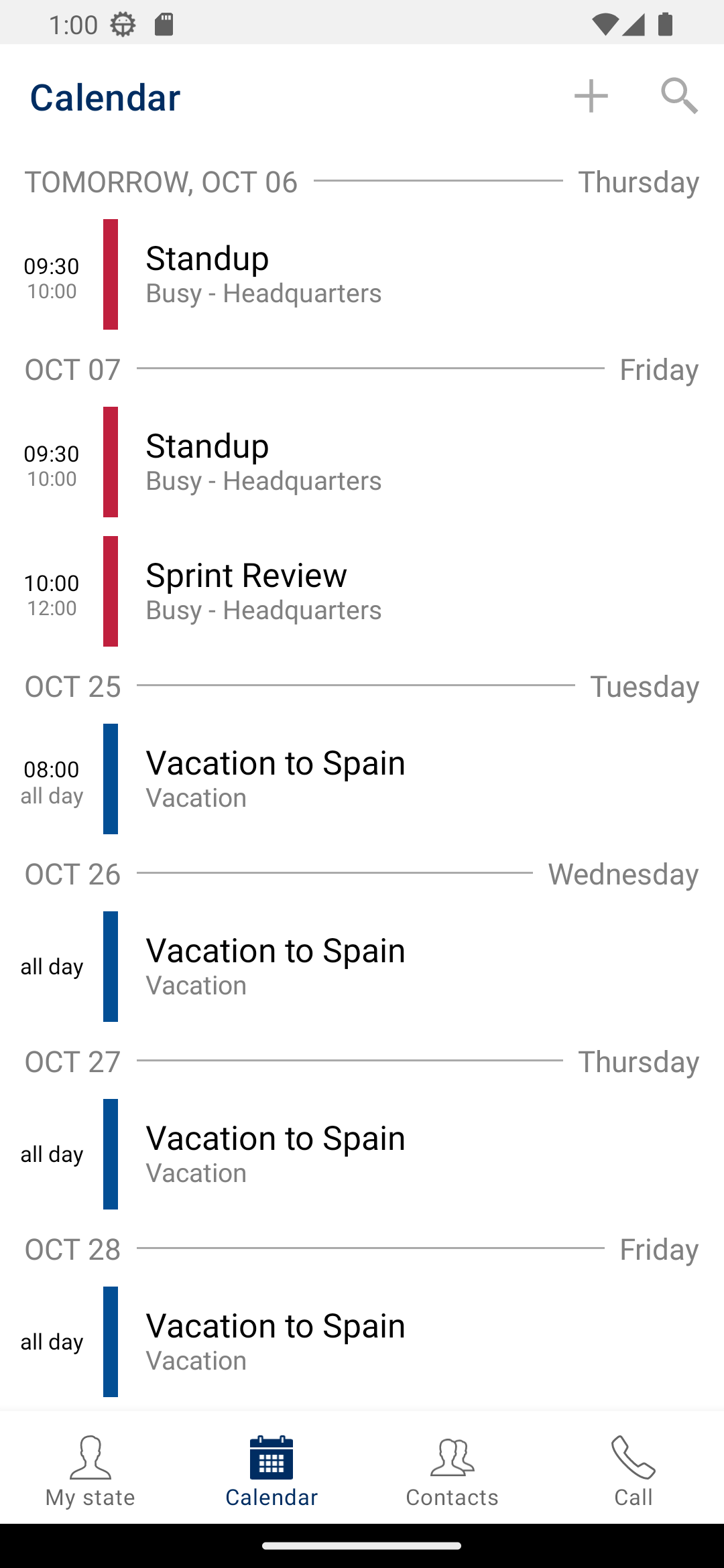
Appointments that span several days are shown slightly differently. Start and end times are only shown for the first and last day respectively. All other days display “all-day”:
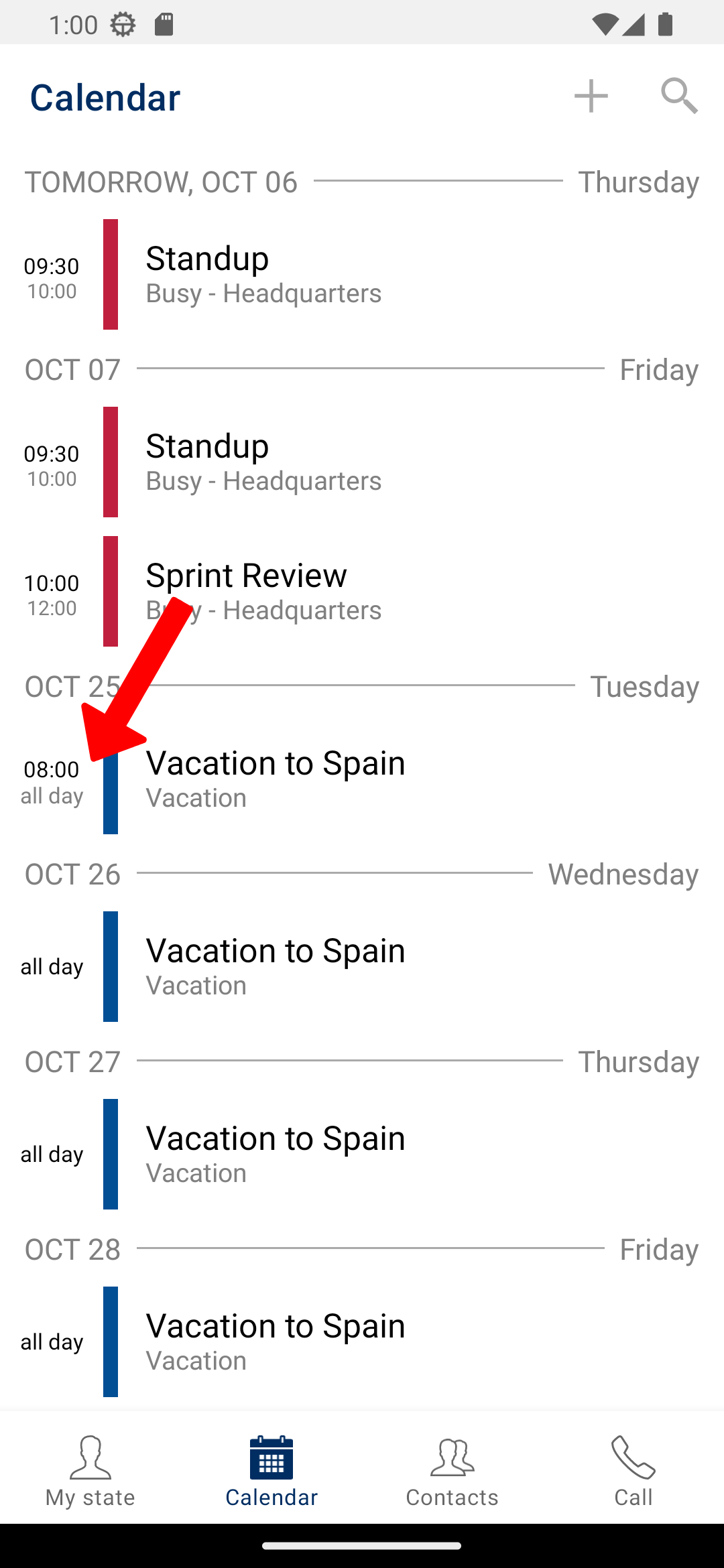
In order to view more information, you can click on the desired appointment to open the Details view. (In this view, you can also change an appointment by clicking on the pencil icon in the top)