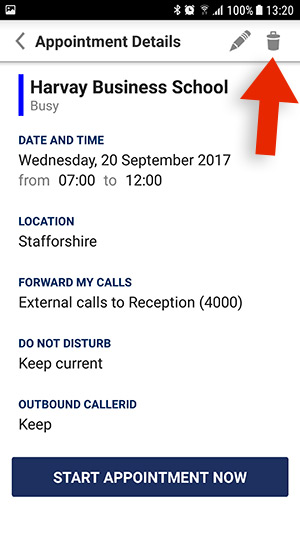Changing or Deleting Appointments¶
Changing an appointment¶
In order to change an appointment, click on the corresponding item in the Calendar list, then click on the pencil icon in the top right corner of the Detail view. In the Edit view, make your changes and click “Ok” to commit the new information.
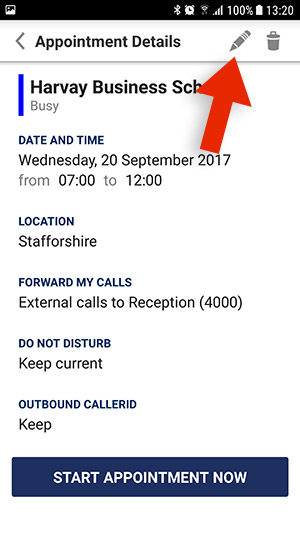
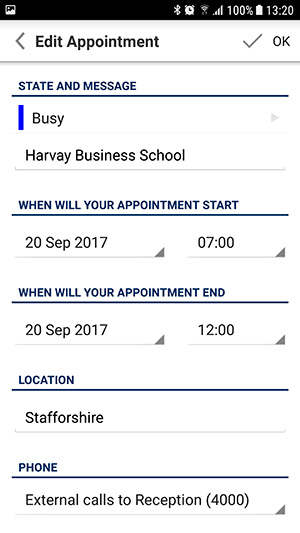
Deleting an appointment¶
If you need to delete an existing appointment, go to the Edit view, as described above, and click on the trash icon. Clicking on it will prompt you with a dialog message where you need to confirm the deletion.