Loading the License¶
Open Admin using the shortcut Admin in the Admin folder. Log on with the hard coded user tvadmin and the password 1234.
The hard coded user is defined in the serverconfig.xml file. The hard coded user has only permissions to the Admin module. See: The serverconfig.xml file.
Select the Server Settings view, open the Functions menu and select Load License file.
Verify the license information and press Save.
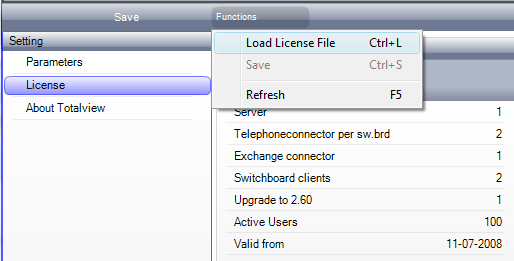
Restart the Totalview server service using Microsoft Service Control on the Control panel.
The Totalview server service must be restarted for the license to be activated.
Create a user with Admin and Switchboard rights (See: The User view on how to create users). Use this user to login to Admin instead of the hard coded user.
If the demo data is installed, one of the existing users can be used to log into Admin. (See: Using the demo data)
