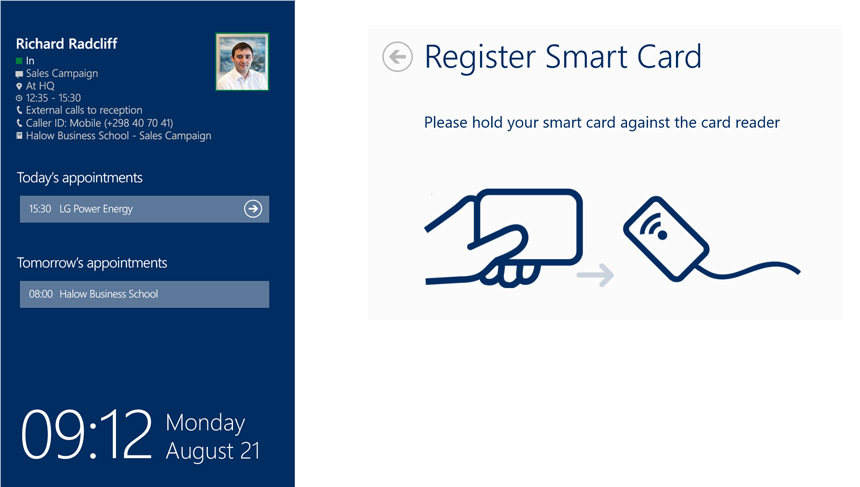Registering SmartCards¶
In order to use a Smart Card to log in, users have to register their Smart Card in the application. Start by logging in and open the Smart Card registration screen from the configuration options:
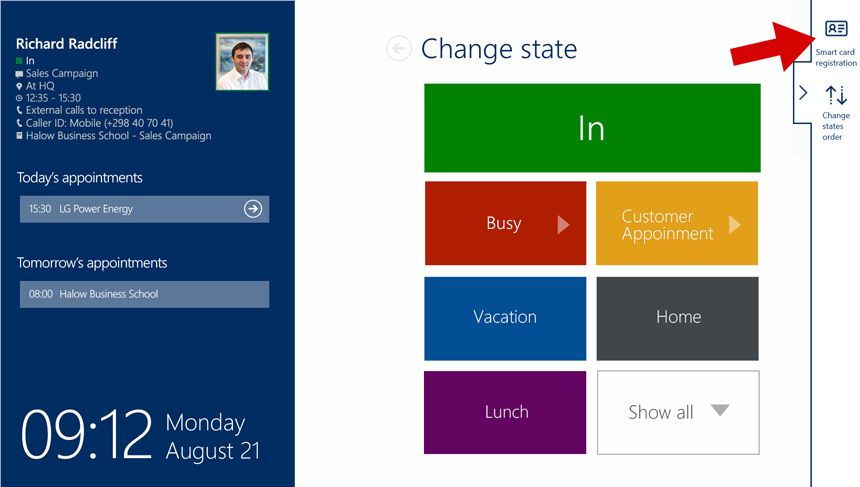
Now hold your Smart Card against the card reader as shown on the screen, until you see a confirmation message. Your card is now registered to your user account and can be used to log in to the Doorway client.